Tutorial: Adding a Resin Material
Tutorial Level: Beginner Add a new Resin material to the Material Database.
Polymeric resins are broadly classified into thermoplastic and thermoset resins. A typical RTM process uses thermoset resin which requires curing of the resin after the infusion process. Inspire RTM support resin material models that can be used for thermoset resins and to some extent thermoplastic resins.
The complete list of data used is:
- Density
 )
) - Thermal conductivity

- Specsific heat

- Viscosity Model
- None
- Carreau Yasuda
- Temperature dependence
- None (should be used with Newtonian)
- Arrhenius
- WLF
- Curing Kinetics Model
- None
- Generalized curing kinetics model
- Constant Rate curing kinetics model
Carreau—Yasuda Model
![]()
 Infinite shear viscosity
Infinite shear viscosity  )
)  Zero shear viscosity
Zero shear viscosity )
) Carreau Constant (use 1)
Carreau Constant (use 1) Time Constant
Time Constant  )
) Power-law index
Power-law index 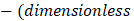 )
) Transition parameter
Transition parameter 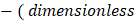 )
)
Temperature Dependence
Arrhenius Function
![]()
 Temperature dependence
Temperature dependence 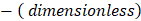
 Activation energy
Activation energy 
 Universal gas constant
Universal gas constant 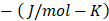
WLF Function
![]()
 Temperature dependence
Temperature dependence 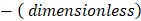
 WLF Constant 1
WLF Constant 1 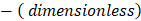
 WLF Constant 2
WLF Constant 2 
 Reference Temperature
Reference Temperature 
Curing Kinetics Model
Constant Rate Model
![]()
 Gelation cure
Gelation cure 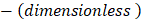
 Gelation time
Gelation time 
Generalized Curing Kinetics Model
![]()
 Nth order coefficient
Nth order coefficient 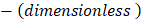
 Nth order exponent
Nth order exponent 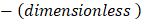
 Autocatalytic coefficient
Autocatalytic coefficient 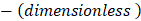
 Autocatalytic exponent 1
Autocatalytic exponent 1 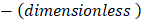
 Autocatalytic exponent 2
Autocatalytic exponent 2 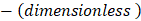
Gelation Model
This is related to curing kinetics and describes how the viscosity increases wi
![]()
 Gelation cure
Gelation cure 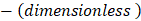
 Gelation viscosity constant C1
Gelation viscosity constant C1 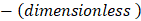
 Gelation viscosity constant C2
Gelation viscosity constant C2 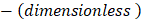
Latent Heat
![]()
 Latent heat of curing
Latent heat of curing 
Specify User Materials Folder
- On the File menu, click the Preferences button.
-
Select Databases under Inspire Resin Transfer
Molding, then enter a location for the user materials to be
created.
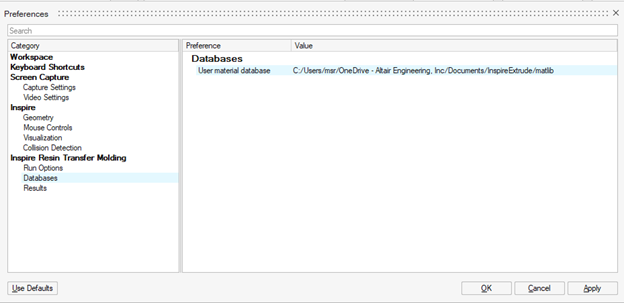
Note: When creating new materials, make sure you are in the User Materials database specified here. You may not have permission to create/edit materials in the system folder.Typically, you will be able to use this across multiple versions.
Create Resin Material Entry
-
From the Resin Transfer Molding ribbon, click the
Materials tool.

-
Ensure that you are in the User Materials section and
select the Resin folder then click
 to add a new material
.
to add a new material
.
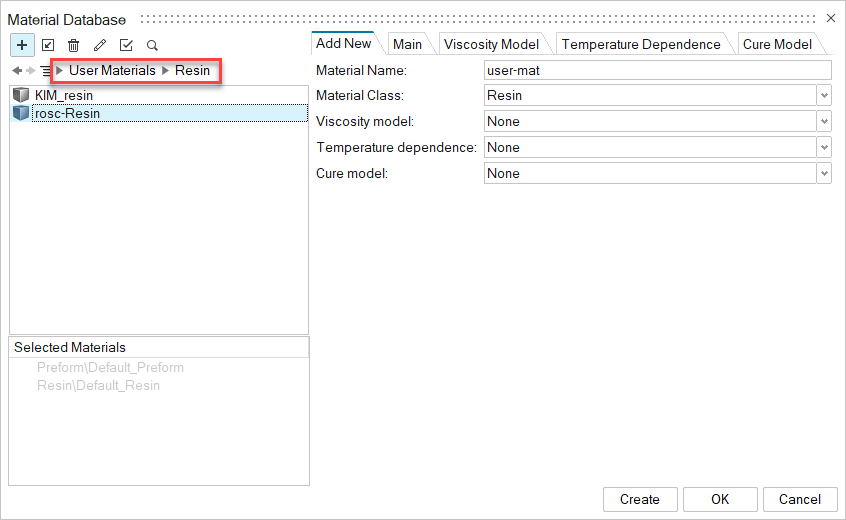
-
Enter the following data to create the new material
- Density = 1160 kg/m3
- Viscosity = 0.20 Pa-s
- Compressibility = 1.0e-09
- (Thermal) Conductivity = 0.170
- Specific heat = 1100
- Cure model = Constant Curing Rate Model
- Latent = 2100.0 J/kg
- Gelation time = 1800 s
- Gelation Cure = 0.70
- Gelation Viscosity C1 = 1.50
- Gelation Viscosity C2 = 1.20
- Curing initiation time = 300 s (specified at the inlet)
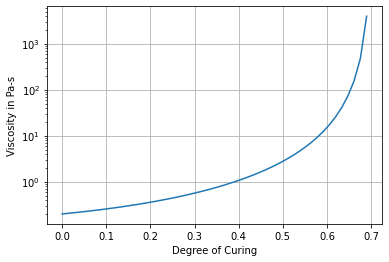
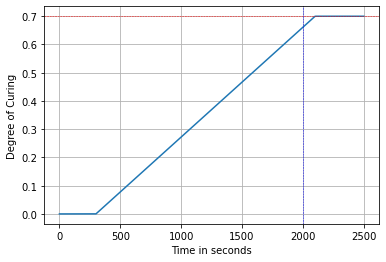
- Click OK to confirm.