Tutorial: Adding a Preform Material
Tutorial Level: Beginner Add a new Preform material to the Material Database.
A preform is a woven structure of carbon or glass fibers and is often complex. It is made in a pattern of weft, warp, and binder warp yarns. Modern weaving techniques allow the possibility of complex 3D patterns.
In Inspire RTM it is modeled as a porous media and simulated using Darcy’s model.
![]()
It is characterized by the permeability tensor ![]() , porosity
, porosity ![]() , and pore size; in addition to the other thermomechanical properties. The RTM solver
models the permeability as an orthotropic tensor in a specified coordinate system. The
coordinate systems supported are:
, and pore size; in addition to the other thermomechanical properties. The RTM solver
models the permeability as an orthotropic tensor in a specified coordinate system. The
coordinate systems supported are:
- cartesian
- cylindrical
- spherical
- oblique
- mapped from a lay flat cartesian using draping analysis (preferred)
The same approach is used for the thermal conductivity tensor ![]() .
.
The complete list of data used is:
- Density
 )
) - Permeability tensor in X, Y, and Z directions

- Porosity
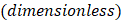
- Pore size
 )
) - Thermal conductivity tensor in X, Y, and Z directions

- Specific heat

- Coordinate system
- Cartesion (no additional data)
- Cylindrical (axis and center)
- Spherical (axis and center)
- Oblique (three axes data)
- Mapped (use Cartesian and select draping while submitting the run)
Specify User Materials Folder
- On the File menu, click the Preferences button.
-
Select Databases under Inspire Resin Transfer
Molding, then enter a location for the user materials to be
created.
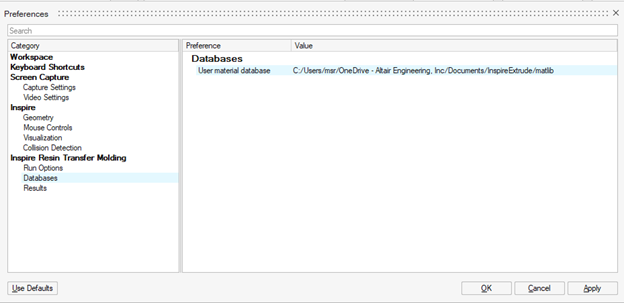
Note: When creating new materials, make sure you are in the User Materials database specified here. You may not have permission to create/edit materials in the system folder.Typically, you will be able to use this across multiple versions.
Create Preform Material Entry
-
From the Resin Transfer Molding ribbon, click the
Materials tool.

-
Ensure that you are in the User Materials section and
select the Preform folder then click
 to add a new material
.
to add a new material
.
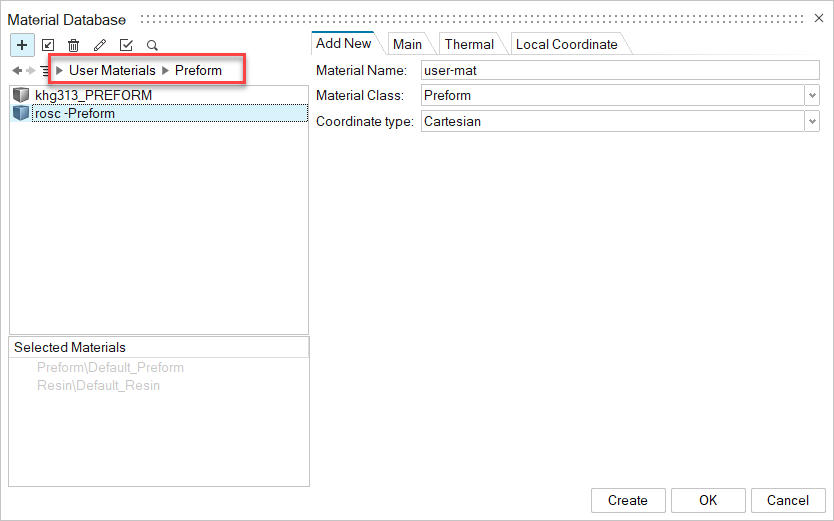
-
Enter the following data to create the new material
- Density

- Permeability tensor
- X = 1.0e-11

- Y = 1.0e-11

- Z = 5.0e-11

- X = 1.0e-11
- Porosity =

- Pore size=

- Thermal conductivity tensor
- X =
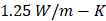
- Y =
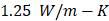
- Z =
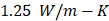
- X =
- Specific heat
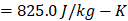
- Coordinate system
- Mapped (use Cartesian and select draping while submitting the run)
- Density
- Click OK to confirm.