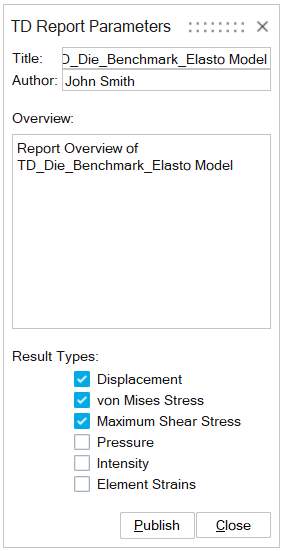Generate a Report for Tool Deflection
Create a Microsoft PowerPoint report for Tool Deflection Analysis.
The report explains the model information, material data, and dimensions of each part all in a few clicks. It captures images for result distribution on the entire model and each part, and X and Y cross sections of each part for all result types.
The input file necessary for report generation is optiResHvtransOut.h3d, which is generated after completion of analysis.
-
From the Tool Deflection ribbon, select the Report
icon.

-
In the Report dialog, enter the following:
- Title - Report title.
- Author Name - Author name for the report.
- Overview - Overview information to be published in the report.
- Result Types - Select the preferred result types by clicking on the respective checkboxes. The selection will capture the images of respective results.
-
Click Publish. It starts capturing the required images
and generates a Microsoft PowerPoint report automatically.
The report opens.
Figure 1. Report Dialog for Elasto-Plastic Analysis 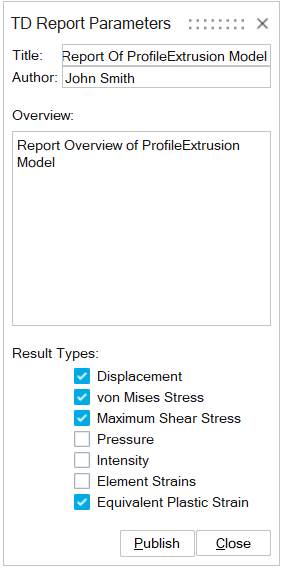
Figure 2. Report Dialog for Elastic Analysis