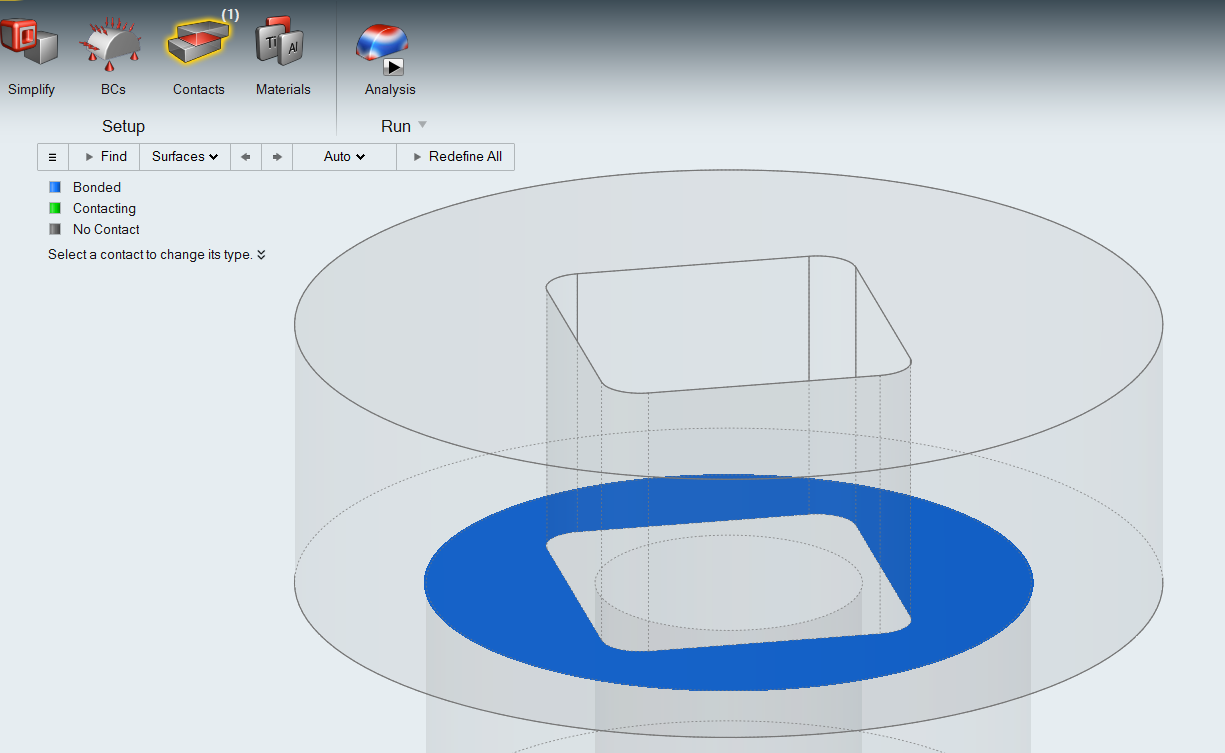What are the Differences Between Bonded, Contacting and No Contact Tool Deflection?
Note: Contact boundary conditions are derived directly from Inspire. There is no
customization on names so that we have all the updates from Inspire on
this.
| Contact Type | What it means | What Inspire Extrude does in setup | |
|---|---|---|---|
| 1 | Bonded | Adjacent solids are glued together. Which means they are acting as if it is on esolid. | Extrude will create connected mesh between adjacent solid. |
| 2 | Contacting | Adjacent solids are interrelated and move or slide depending on constrains and loads | Extrude will create disconnected mesh between adjacent solid and Contact boundary condition (as per OptiStruct) will be created. |
| 3 | No Contact | Adjacent solids are not dependent one ach other. They are free to move. | This boundary condition is not applicable to Extrude. If this is selected by mistake, it will use default condition as mentioned in #1 "Bonded". |