How Are Symmetric Models Handled?
- Trim full model for desired sector.
- Delete unwanted solids and bearing curves.
- Reorganize solids as Billet, Feeder, Portholes, Pocket1 etc, as it was modeled.
- Organize lines belonging to bearing curve as Bearing Curve.
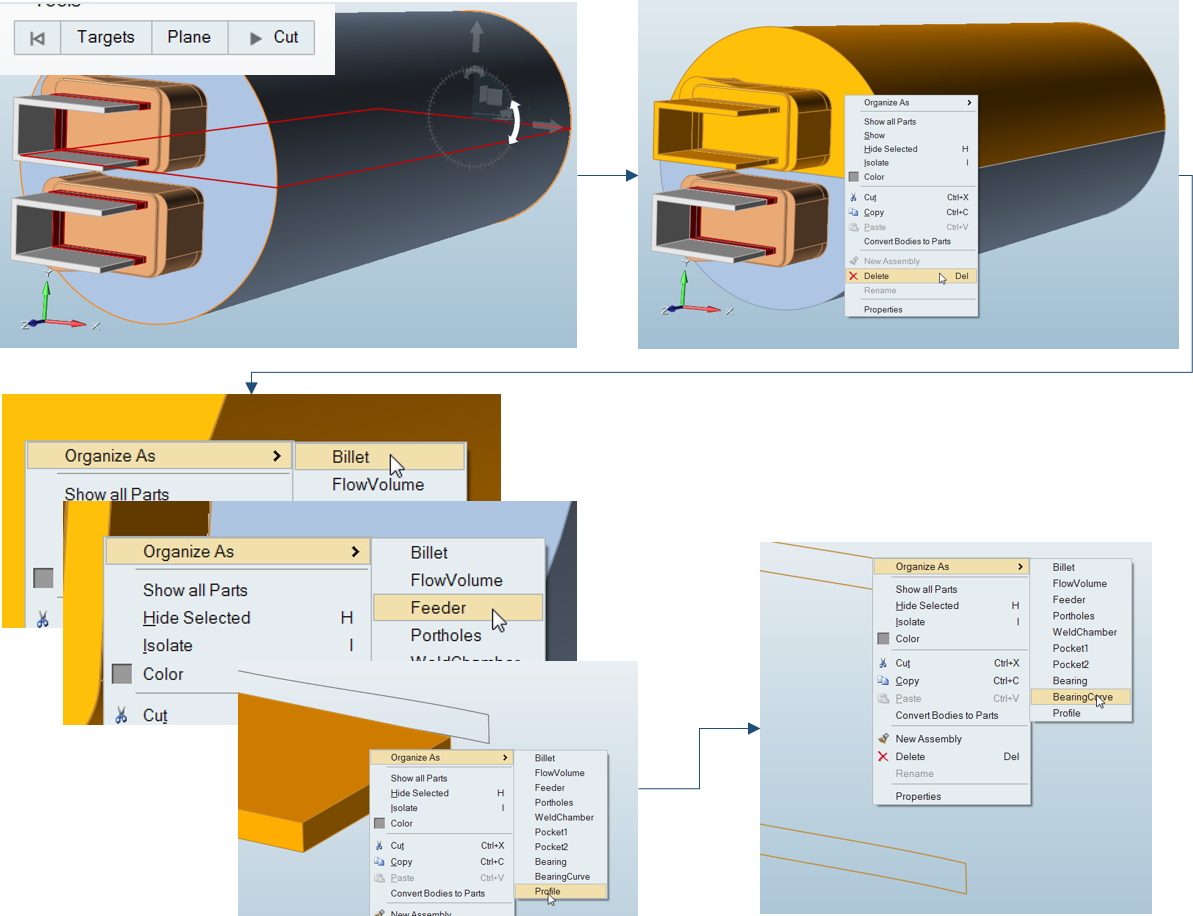
- What angles of the symmetric model can be used for simulation?
- 180° (requires extra step to setup)
- 90°
- 45°
- 30°
- 10°
- And more
Note: Other than the 180° sector model, there are no special settings required to
simulate the full sector of a model.
Requirements for 180° Sector Model
For the 180° sector model, we need at least one edge/imprint on the billet solid crossing the billet center.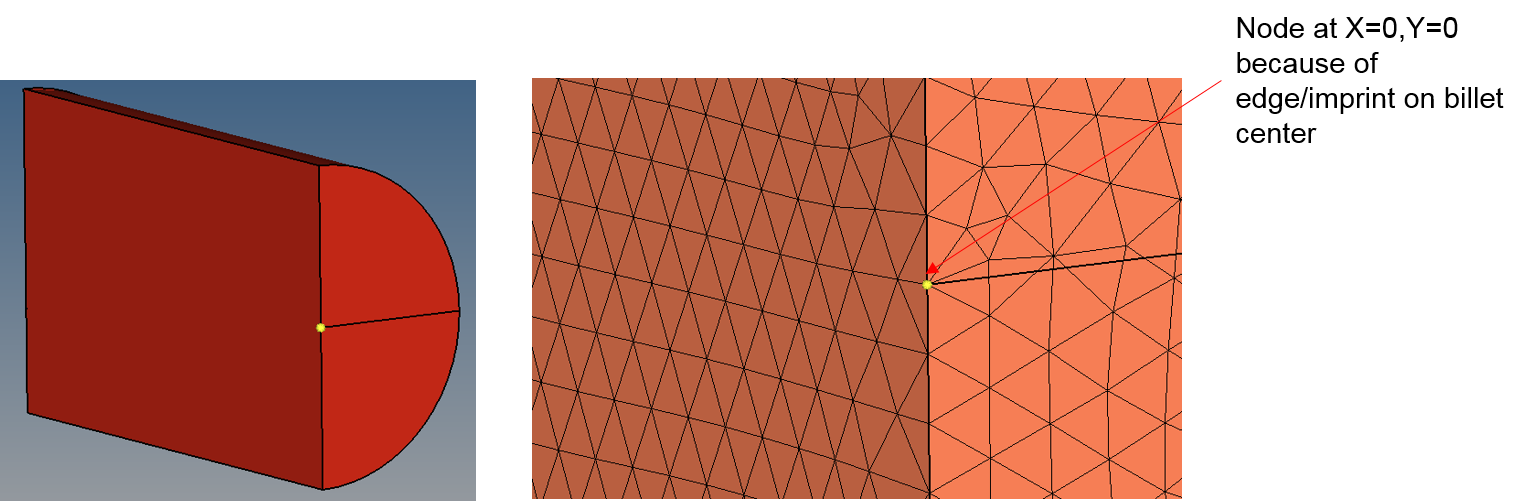
Adding an Edge/Imprint on a Billet
- Trim the billet solid at the billet center.
- Combine two halves of billet solid.
- Remove all imprint lines on the billet solid, except for the one on the billet symmetric face.
- Organize the billet solid as billet again.