How Do I Add a New Material to the Database Using Fit Material?
- The fit material module is used for adding material using viscosity data.
- Polymer properties are characterized using Rheological measurements.
- This information is stored in the material database as constitutive material models. There are situations when we have rheological data but do not have it fitted to one of the constitutive models. In this scenario, Inspire Extrude helps to fit this rheological data into one of the constitutive material models automatically and helps in adding into material database.
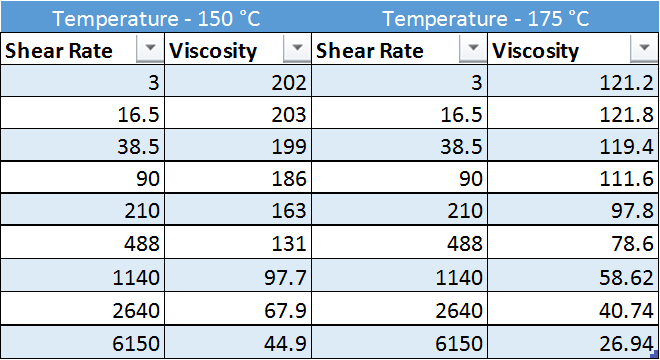
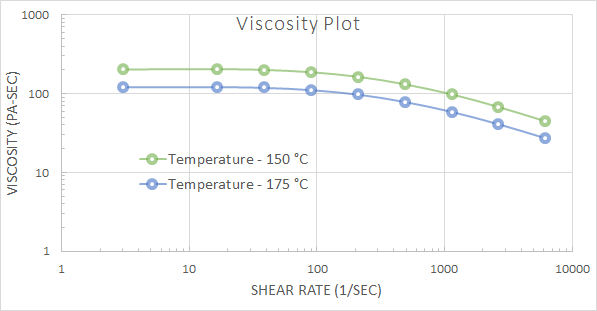
Using the Materials Tool
- Create hx-1404-sample.dat file.
Name PVC_Generic Class Polymer Density 2260.0 SpecificHeat 896.0 Conductivity 0.167 CoeffOfThermalExpansion 1e-005 VolumetricHeatSource 0.0 TemperatureUnit 1 FreezeTemperature 325.0 # ConstitutiveModel Types # 1 = PowerLaw # 2 = Cross # 3 = ModifiedCross ConstitutiveModel 3 # TemepeatureDependence Types # 1 = Exp(-Beta(DeltaT)) # 2 = Exp(Q/RT) # 3 = Exp(Tb/T) # 4 = WLF TemperatureDependence 1 END HEADER DATA NumTemperatureCurves 3 Temperature 240 CurvePoints 6 13.4 2500 244 1160 908 443 3150 198 7470 111 10500 86.3 Temperature 260 CurvePoints 6 12.7 1560 234 820 856 351 3120 152 7480 84 10500 65.2 Temperature 280 CurvePoints 7 11.9 866 223 524 746 276 2970 124 7350 66.3 10600 50.6 15100 40.5 END - Open Inspire Extrude Polymer.
- From the Polymers ribbon, click
the Materials tool.

- Navigate to .
- Right-click and select Fit material.
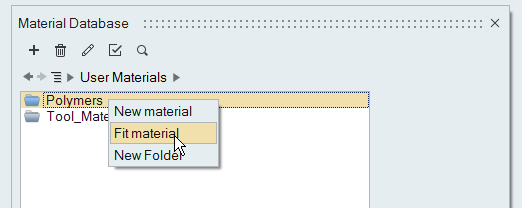
- Browse to the sample .dat file you created.
Inspire Extrude will read this file and run the fit material module to create new material data.
- Once fit material runs successfully, it will add a new entry for the material as
specified in the .dat file, and the material can be used for simulation.
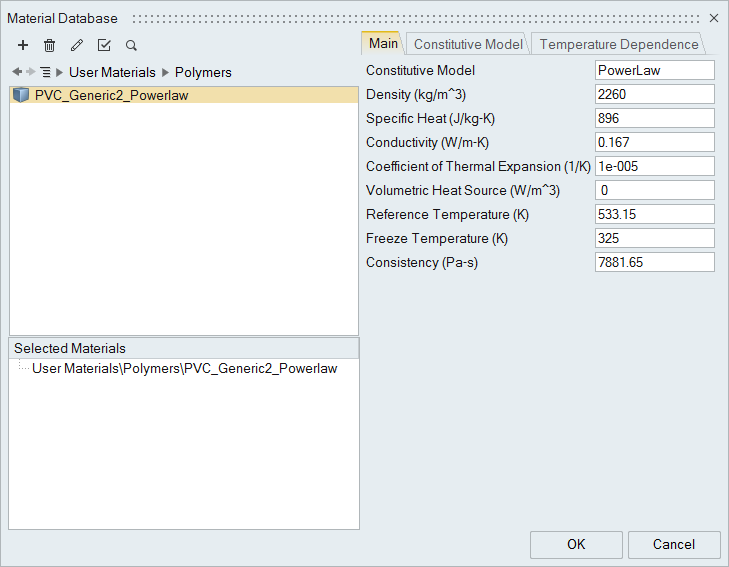
Using the Command Line
The following procedure is for Windows. A similar approach can be followed for Linux
using terminal.
- Open DOS prompt.
- Change directory to the folder in which the material input *.dat is saved.
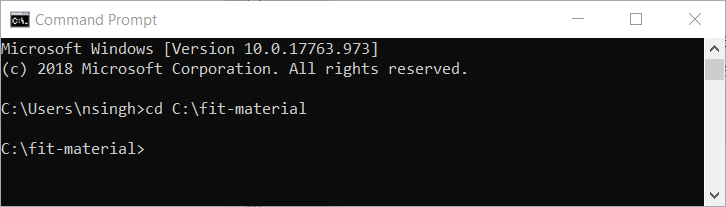
- Execute the fit material executable and specify the name of the material
input *.dat. Based on the version of Inspire Extrude that you have installed, the fit material executable will be in that respective folder.
- If you have Inspire Extrude 2024, then the fit material executable will be located at C:\Program Files\Altair\2019\InspireExtrudePolymer2024\hwx\bin\win64\hwsolvers\hx\bin\win64.
- If you already have HW solvers installed, then the fit material executable will be located in the <install folder>\hwsolvers\hx\bin\win64 directory.
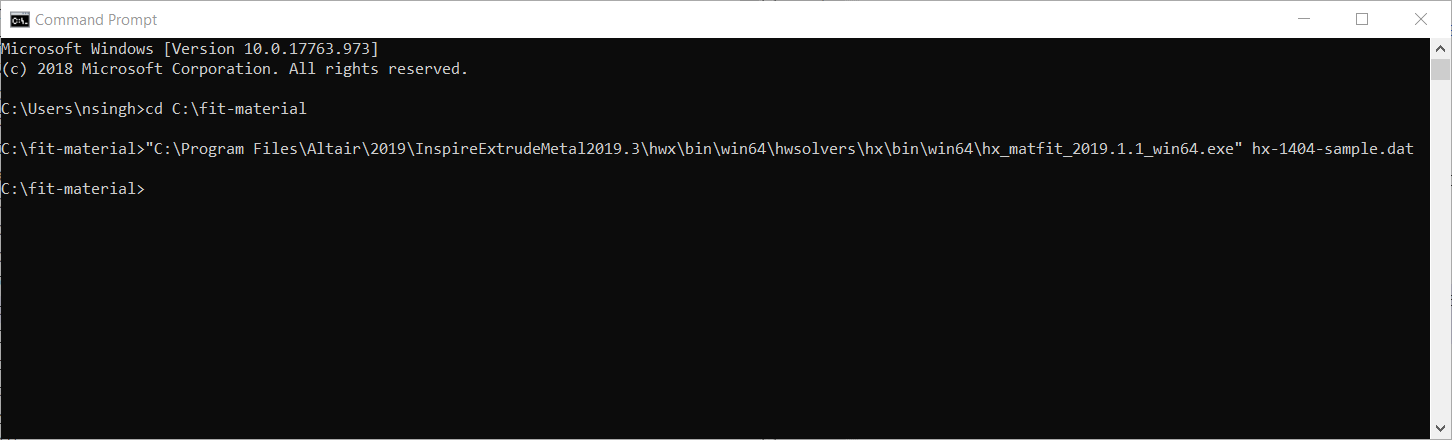
In the material .dat folder, you will notice three files being created.
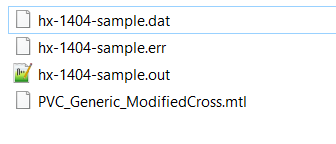
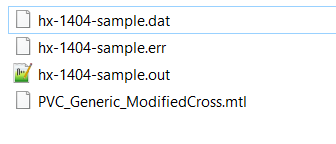
*.mtl: This is actual material file that can be saved to the material database folder.*.out: Output from fit material showing logs of fitting.*.err: If any unexpected error occurs, it will be written to this file.