Log into InsightPro
Login to InsightPro to monitor HPC cluster resource utilization.
-
Enter the URL https://<IP address>:32443/insightpro in
the address bar of a supported browser.
where <IP address> is of the machine where InsightPro is installed.The InsightPro login screen is displayed.
- Enter your username and password.
-
Click Log In.
The InsightPro dashboard is displayed.
Figure 1. InsightPro Dashboard 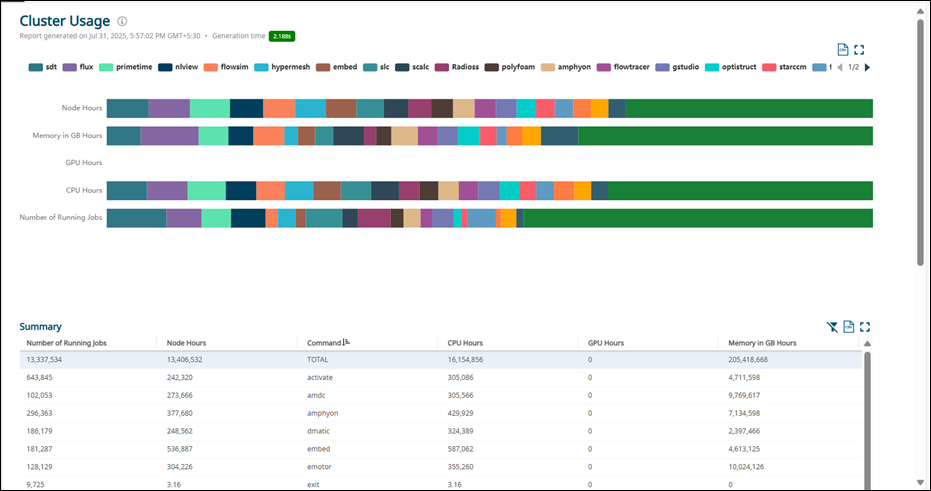
Note: If there are no cluster added, then the following screen will be displayed.Figure 2. Clusters Tab 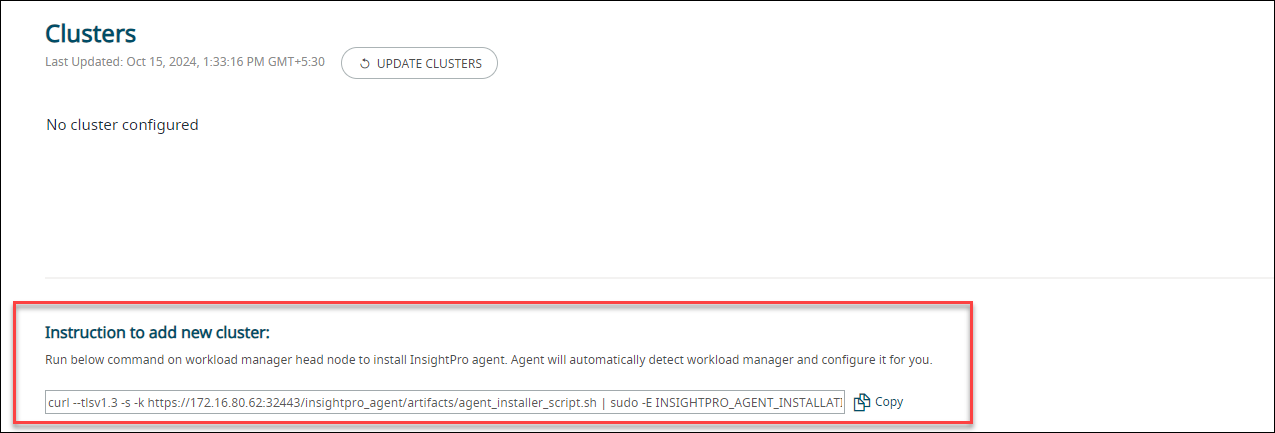
Note: Instruction to add a cluster is provided. If you do not have the permission to add a cluster, then contact your System Administrator.