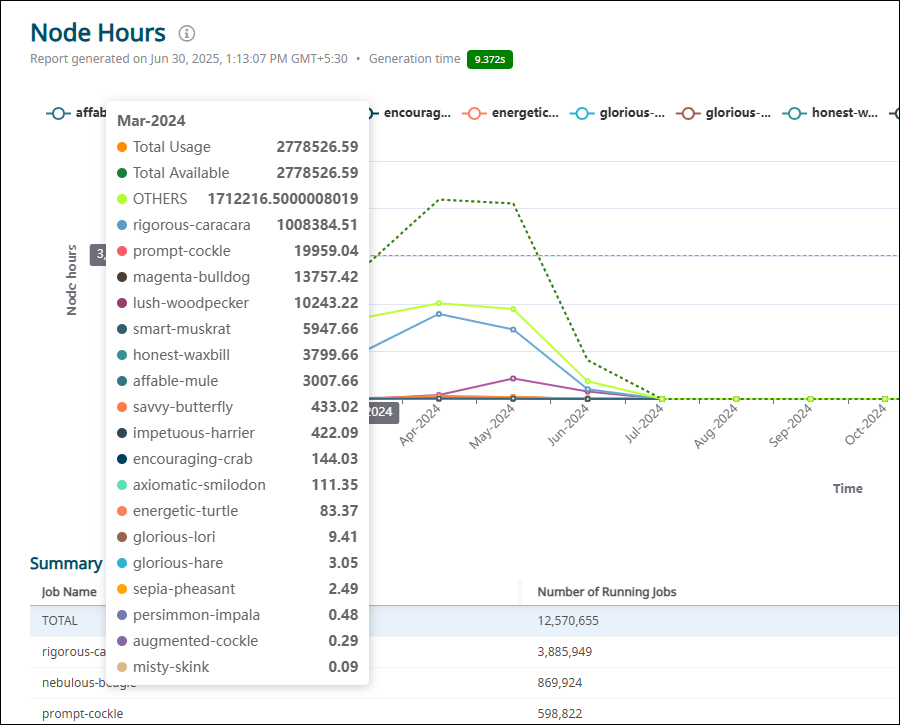Manage Tooltips
You can control the display of data values and hide the values with zeroes on the tooltips in the generated chart reports.
When you hover on the graphical report, the numerical data appears on the tooltip. You
can control the display as follows:
- Sort the values in descending order
- Hide zeroes
-
On the InsightPro page, click .
The Settings page appears:
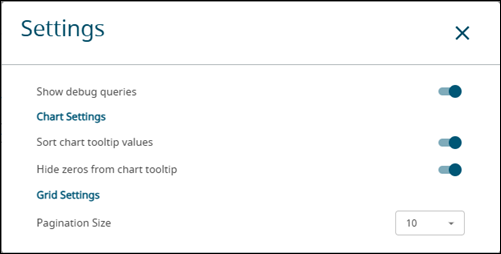
-
Do the following and close the Settings page.
- For sorted data values, turn on Sort chart tooltip values.
- For hiding zeroes, turn on Hide zeroes from chart tooltip
-
Open the desired report and hover on the graph. The tooltip displays the data
in descending order and does not display values with zeroes.