RD-HM-T: 1040 Gasket
This tutorial demonstrates how to simulate a rubber gasket in sequential loading.
- Step 1: Load the initial model
- Step 2: Define material
- Step 3: Define property
- Step 4: Create rigid body
- Step 5: Create boundary conditions
- Step 6: Set loading
- Step 7: Create time history output
- Step 8: Create Engine setup
- Step 9: Export solver deck and run model
- Step 10: Check results
Model Description
- Translation Transverse (10 mm)
- Translation Longitudinal (5 mm)
- Torsion (20 Degrees)
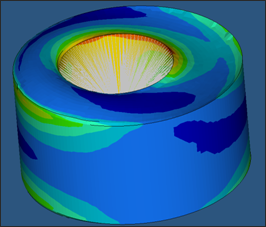
Figure 1.
- UNITS: Length (mm), Time (ms), Mass (kg), Force (kN) and Stress (GPa)
- Simulation time:
Engine [0 – 1.501] in steps of 0.5 ms for each load case
- The outer circumference area is fixed on all degrees of freedom (VX, VY, VZ)
- The center node is fixed on X direction and the X and Y rotation (VX, WX, Wy)
- Gasket dimensions:
- Thickness = 100 mm
- External Diameter = 200 mm
- Internal Diameter = 50 mm
- Hyper-elastic material /MAT/LAW42 (OGDEN) (Rubber)
Prerequisites
To run this simulation, you will need access to a licensed version of Radioss. You will need an internet connection to watch the video tutorials and download the files.