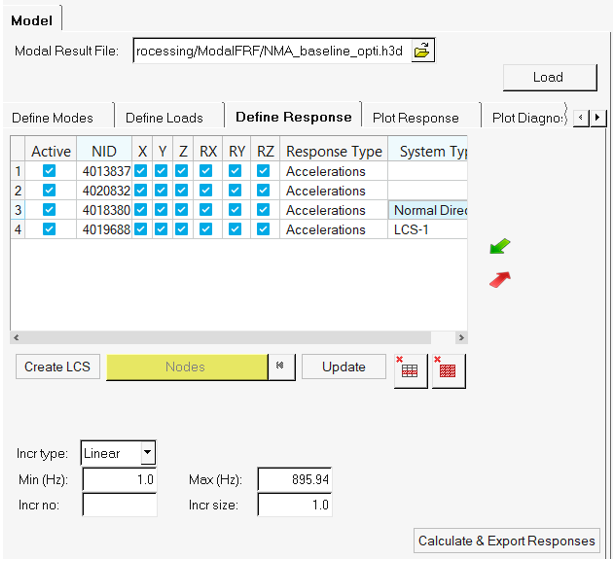Modal FRF - Define Response
Calculate and export responses.
- Nodes
- Select the nodes for extracting the response. Select the type of response (displacement, acceleration, or velocity) for the selected nodes.
- Frequency
- Enter the Min, Max, and increment size for the frequency range of analysis.
- Calculate and Export Responses
- Calculates the frequency response for the sensitivity subcases or actual excitations and exports the data into a PCH file format. The exported PCH file gets loaded into the vehicle response tab.