Export of impedance model
Export files
In the Conductors Impedances application, the main result provided by PEEC computation is the impedance of the parts of the circuit defined by the user with the impedance probes. The user can export these equivalent characteristics and insert them into circuit simulators like SPICE, SABER, MODELICA, PORTUNUS, …
To achieve this, the user has to:
| Step | Action | Result |
|---|---|---|
| 1 |
Open one of the export dialog boxes:
|

|
| 2 |
In the dialog box Export
|
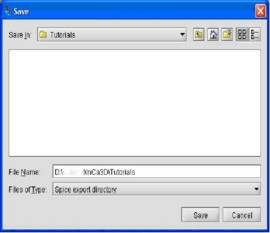
|
| 3 |
In the file manager:
|
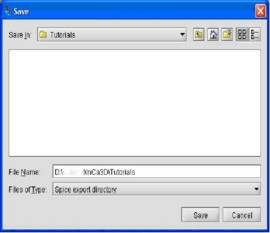
|
| → | the name chosen for the directory appears in the export dialog box | 
|
| 4 | Click on OK | |
| → |
A directory named:file_name.format * is created and the export files are stored in it. At each frequency step, some files are created; the prefix F# where # is the number of the step considered makes it possible to distinguish them. The number and typology of the export files depends on the format chosen by the user, as detailed in the following table. Note: * format represents the kind of export selected by the user; the
different format possibilities are listed in the table
below.
|
|
| Format | Fichiers |
|---|---|
| SPICE |
F#_nom_repertoire.INFO F#_nom_repertoire.CIR |
| SABER |
F#_nom_repertoire.INFO F#_nom_repertoire.SIN F#_nom_repertoire.AI_SYM |
| MODELICA |
F#_nom_repertoire.INFO F#_nom_repertoire.MO |
| PORTUNUS |
F#_nom_repertoire.INFO F#_nom_repertoire.I2P |
| IMPEDANCE | F#_nom_repertoire.DAT |