Run Model
Run Model
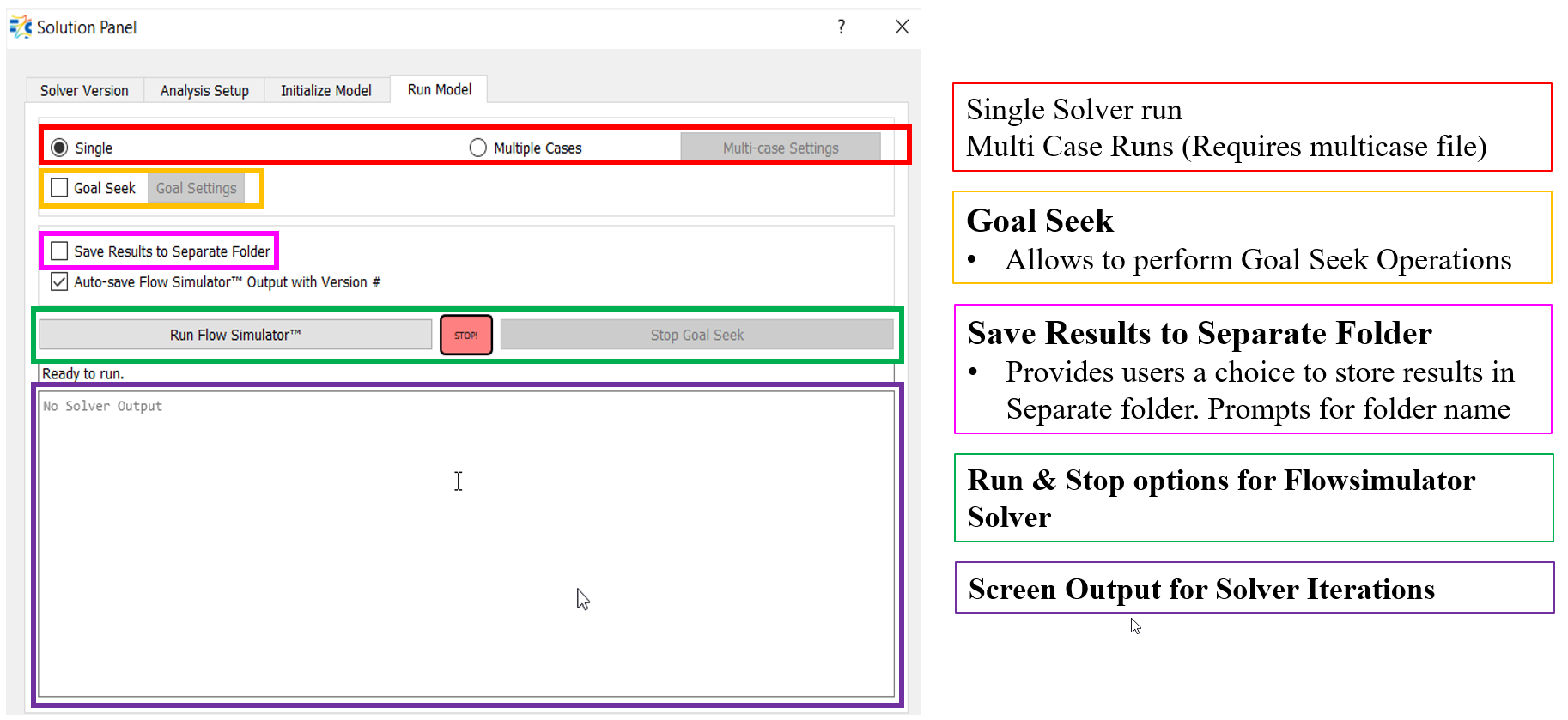
Goal Seek
Flow Simulator has Goal Seek functionality which is the ability to calculate backward to obtain an input that would result in a given output.
Overview
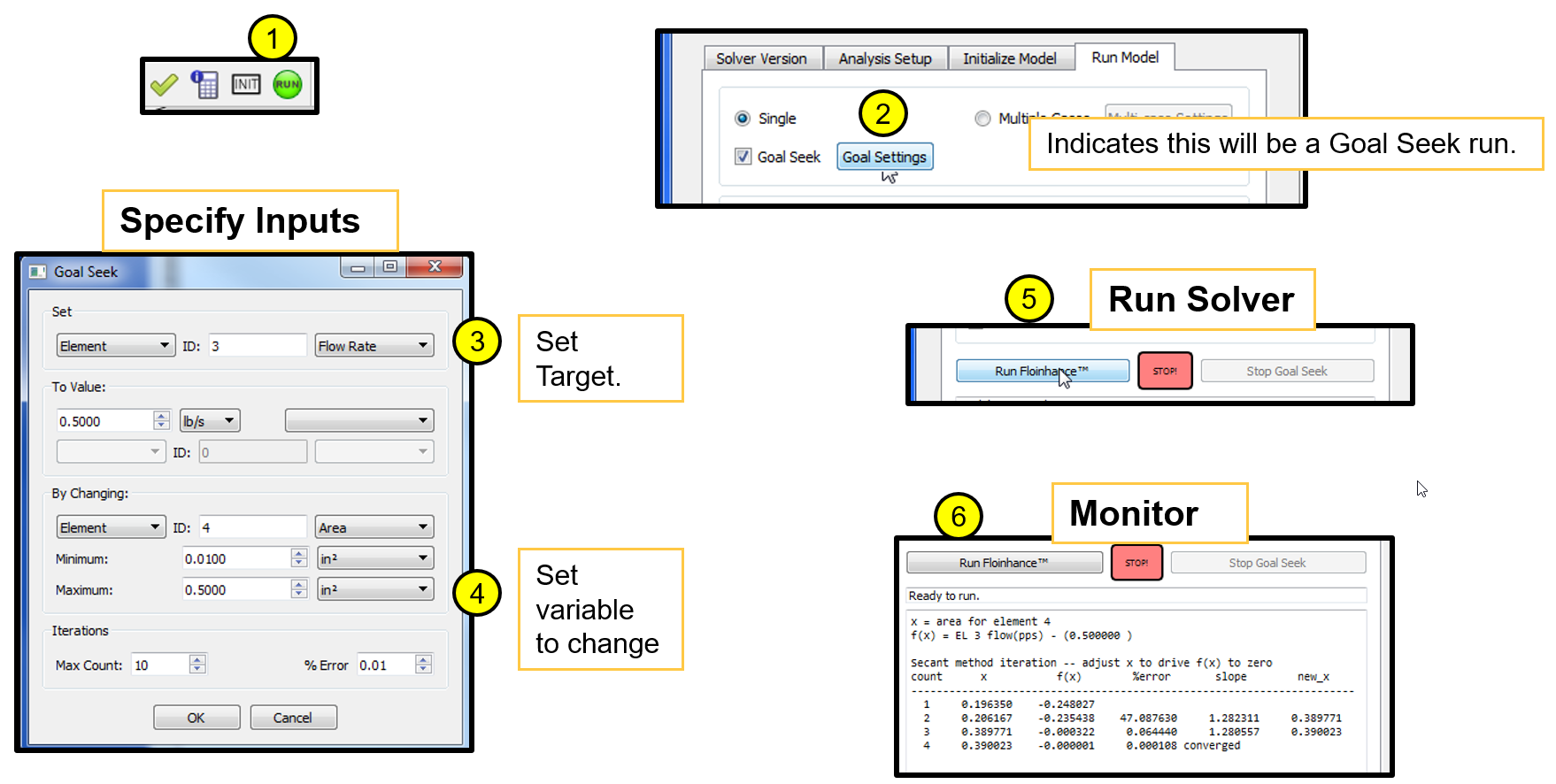
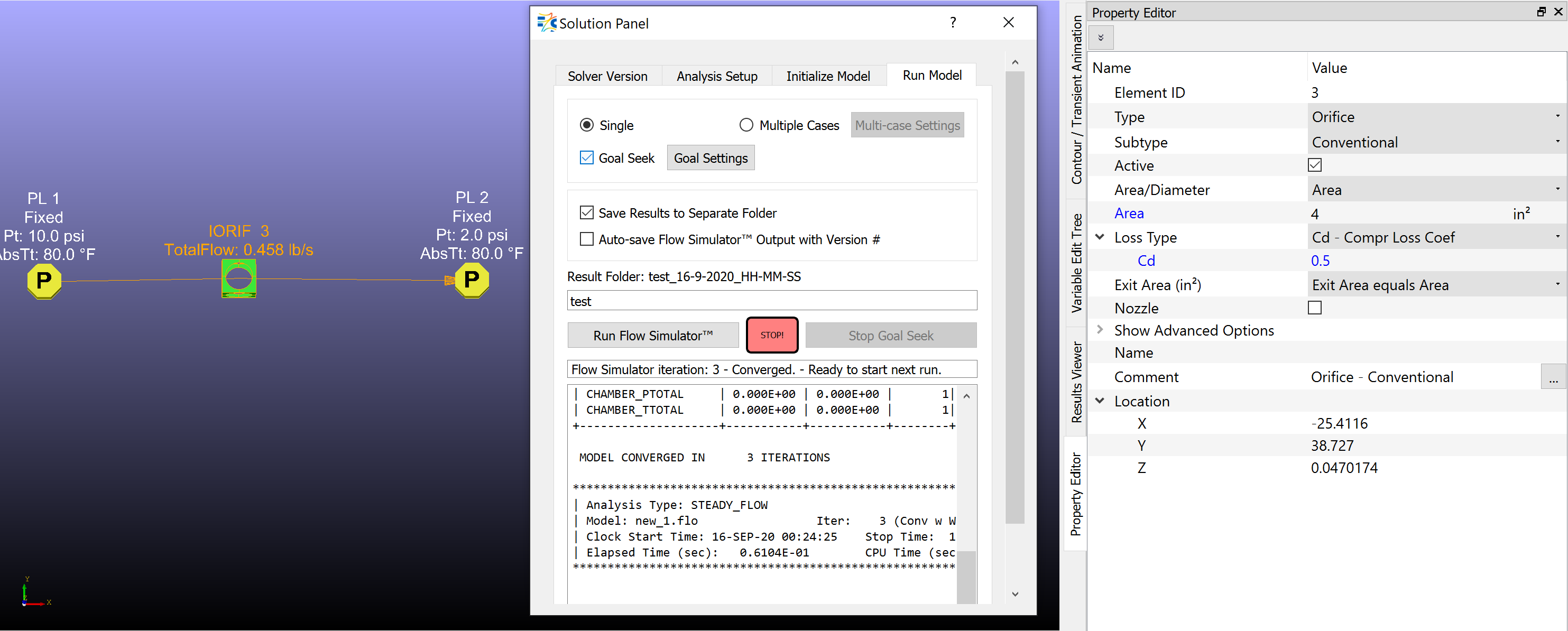
The above model shows a very simple restricted flow example. The upstream pressure is 10 psi and the downstream pressure is 2 psia. The restriction element – orifice has a diameter of 2 in and Cd of 0.5. based on these values, the flow rate found to be 0.458 lb/s. Now, it is possible to set the flow rate to a specific value by changing upstream pressure.
- Click at Goal Seek selection and then Goal Settings
- Set targeted (goal) property:
- Element and Flow rate from drop down menus and ID of 3
- Flow rate at “To Value:” with the appropriate unit
- Set seeking Input at “by Changing:”
- Chamber ID 1 and property of Pt&Ps
- Set minimum and maximum values that the algorithm will seek in between
- Set number of max iterations and %Error (tolerance)
- Run the model
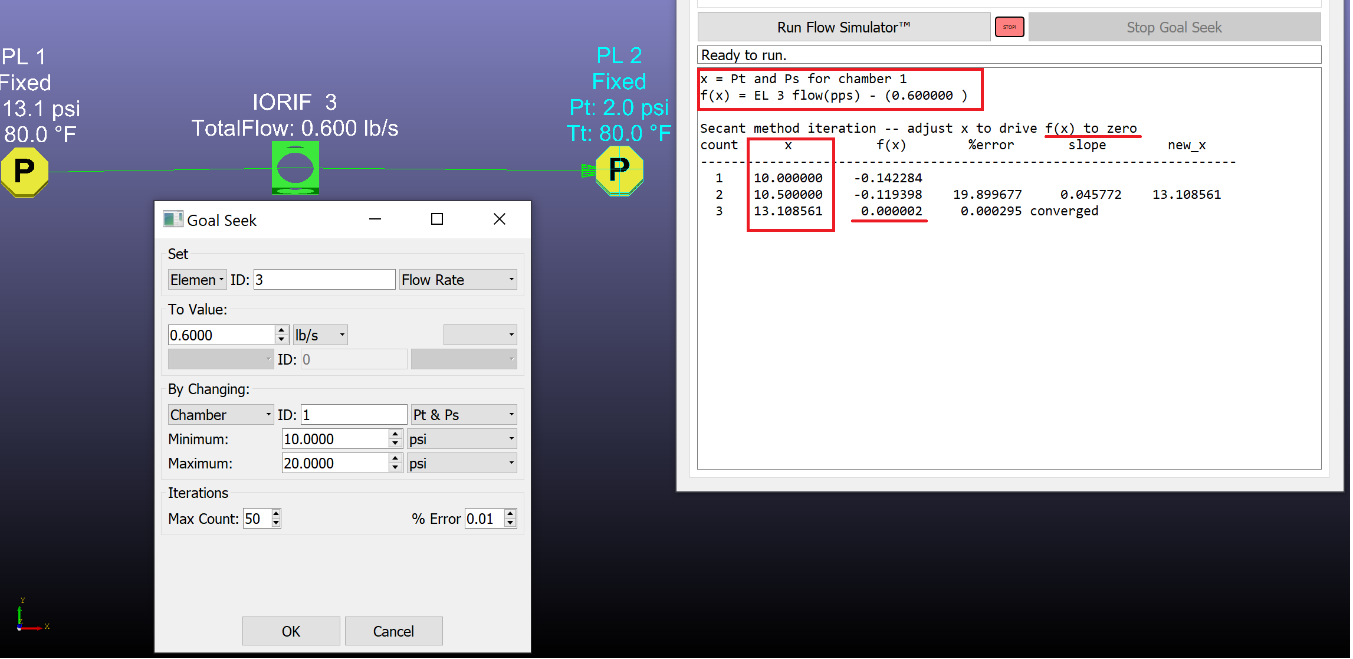
The Run window will also show the summary of the goal seeking algorithm. f(x) is the function to be zero by changing x.