Generate Material Card
Define the material solver card properties to create a material card.
-
Select a fitted curve from the Select Curve list.
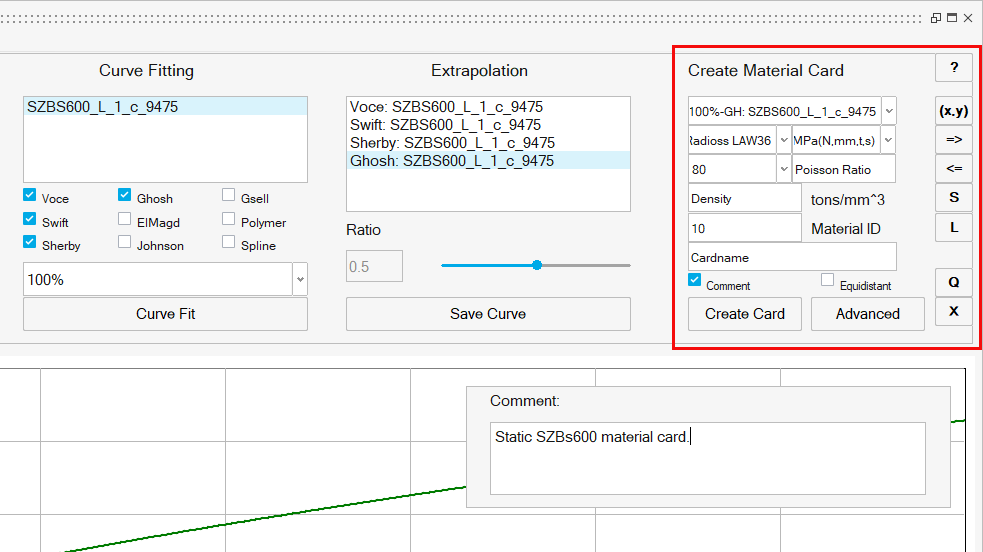
Figure 1. Create Material Card -
Select a solver card from the Select LAW list. The
following material solver cards are supported:
-
LAW36 (Radioss)
-
MAT24 (LS-Dyna)
-
MATS1 (OptiStruct)
-
AutoForm
-
Abaqus
-
Ansys
-
- Set the desired unit system for the output (Pa, MPa, GPa) and the resolution of the x-axis points (60, 80, 101).
- Set the density to the unit system Ton/mm³. This value is converted to the target unit system.
- Define the Poisson Ratio.
- Select a Material ID.
- Enter a name for the card.
- Add a comment to the card.
- Set the resolution of the x-axis equidistant.
- Click Create Card to generate the material card.