Import Data from AMDC
Import data files from Altair Material Data Center (AMDC) to AMM.
- Select AMDC in the Settings tab.
- Switch to Modeler tab and click Import.
-
Click Sign in and login to AMDC using your Altair One
log in credentials.
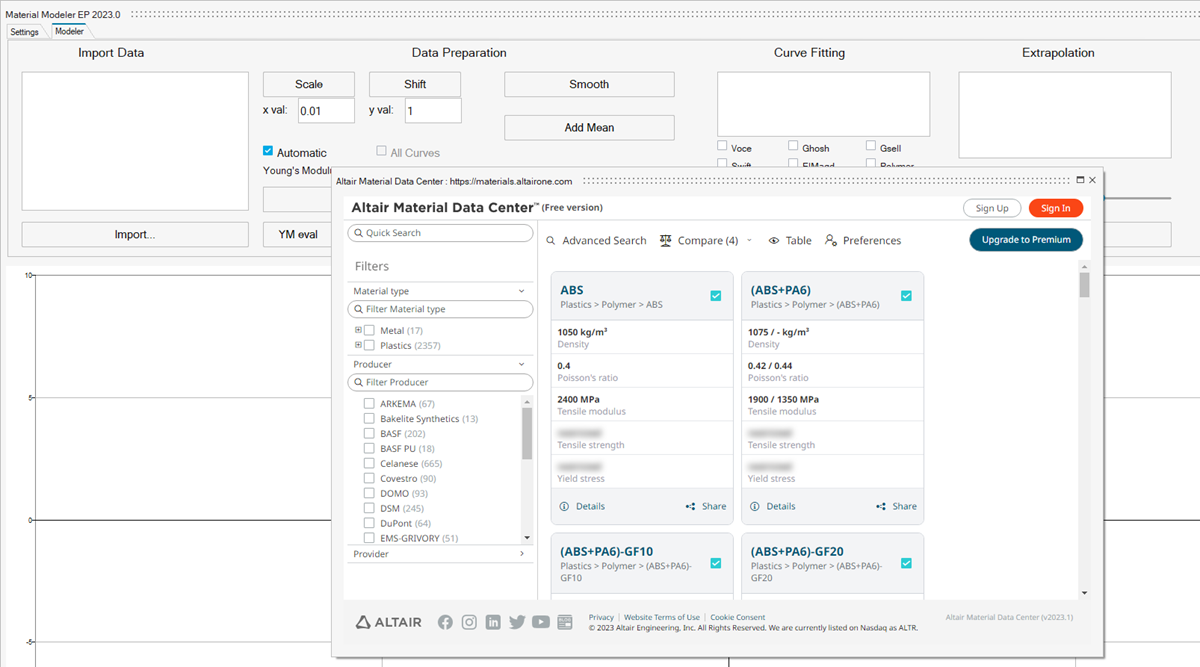
Figure 1. Import Data from AMDC -
Select a required material.
Use the left navigation pane to do a quick search or filter the required material.
-
Click Material Modeler in the right pane.
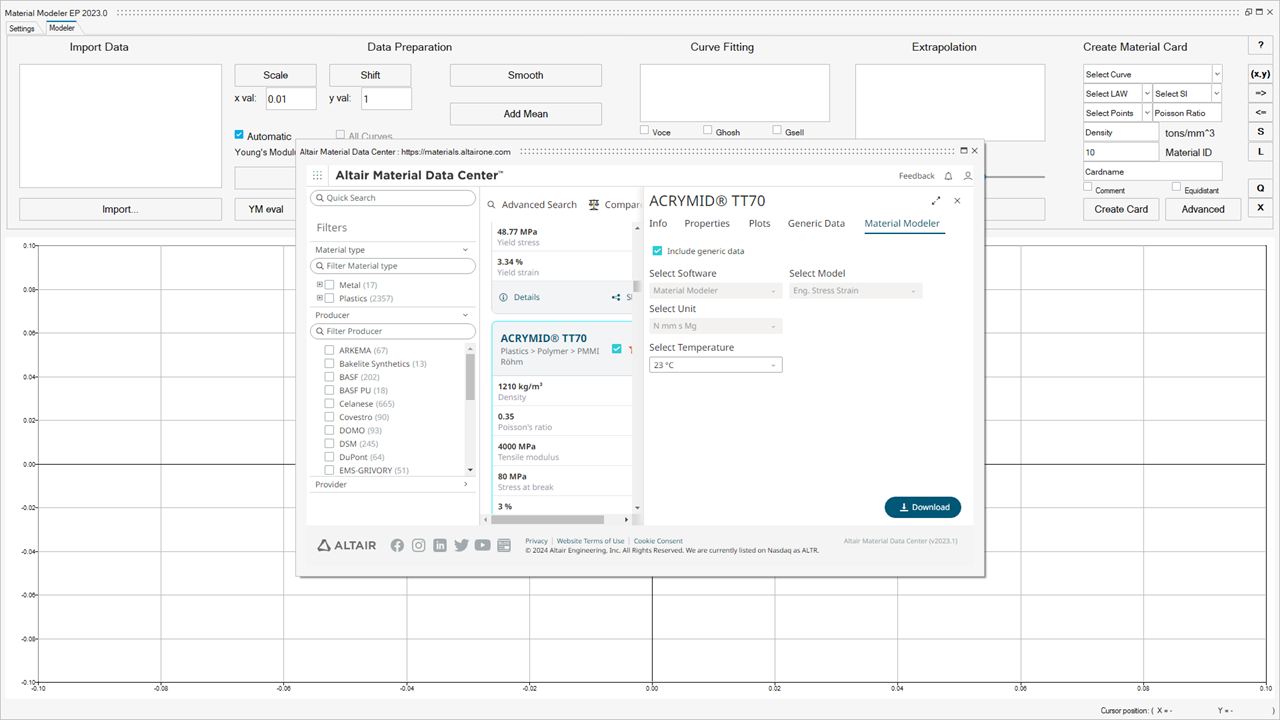
Figure 2. Select Material - Select the required temperature for the material.
-
Click Download to import the material data in AMM.
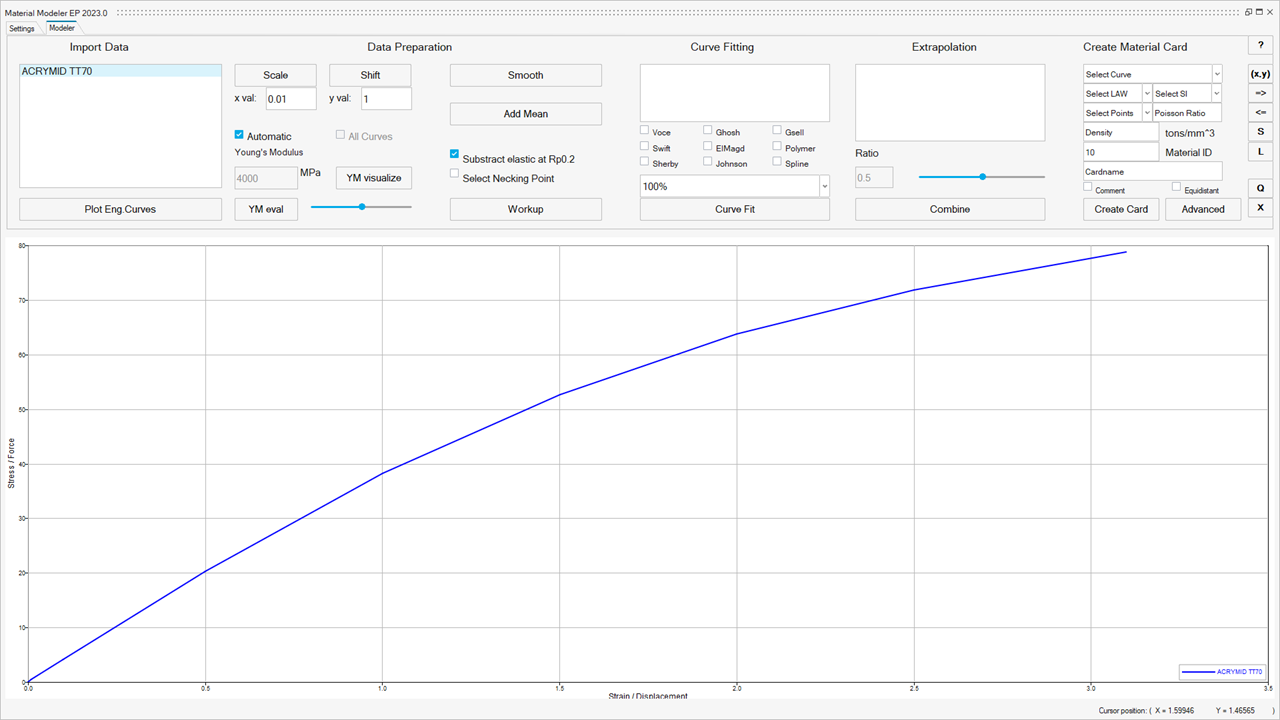
Figure 3. Download Material in AMM