Troubleshooting
Is ALM enabled?
- Run these steps
below:
% vovproject enable <projectname>where your
projectnameis one of the Accelerator Products. - Look for ALM
status.
% vovshow -policy | grep -i alm VovServerConfig alm.enable "1""1" means enabled. "0" means disabled.
vovbrowser Alerts
- Type vovbrowser at the Unix command prompt. Chances are you will see the
error message below.
spindiproli1 FT-alm_debug@spindiproli1 [DEFAULT] 1183 > vovbrowser vovbrowser 11/10/2022 08:39:12: message: VOV license violation!! Thu Nov 10 08:39:12 PST 2022 All retracing is now disabled in this project FT-alm_debug@spindiproli1. You need to eliminate the license violation before continuing. The current value of RLM_LICENSE is /projects/spindiproli/vov/NC_install/trunk_dev-105571_20221024_003038_231/local/rtda.lic The current value of ALTAIR_LICENSE_PATH is 6200@npaladugu1 If you need a larger license, please file a support request at https://community.altair.com/community http://spindiproli1:9880 - Open the URL shown using your favorite internet browser, and view . The example below illustrates a FlowTracer project.
Figure 1. 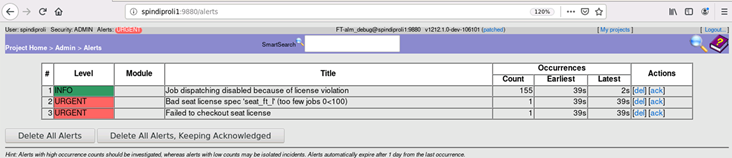
- Notice that line #2 states "Bad seat license specified which says seat_ft_l" which means that the FlowTracer project by default is looking for ALM license feature seat_ft_l which is set in $SWD/policy.tcl.