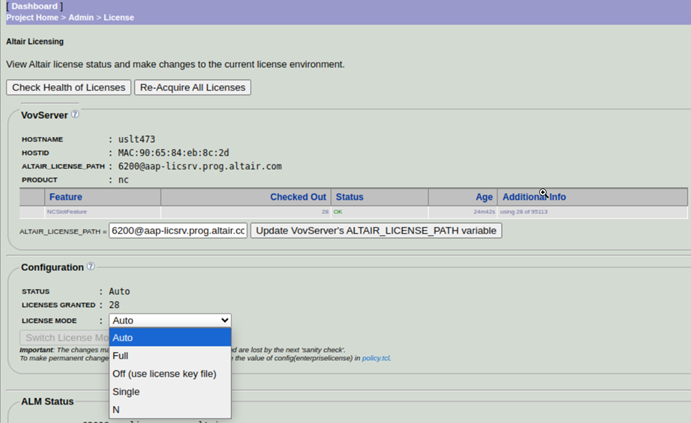vovserver Licensing
Each Accelerator product has a running vovserver with a particular product identity. The license features checked out, or validated in a license file, for the different Accelerator products are as follows.
| Product | Nickname | Altair Floating License Features | Altair License File Notes |
|---|---|---|---|
| Accelerator | NC | NCSlotFeature The number of NCSlotFeature license tokens consumed by an NC tasker is the lesser of the number of configured NC job slots and the number of logical CPUs on the host. |
The number of slots is identified by the SLOT attribute on the NCSlotFeature feature. |
| Accelerator Plus | WX |
WXSlotFeature WXSlotFeature tokens consumed by an Accelerator Plus queue instance = (number of WX taskers in the base queue) + (number of logical CPUs on the Linux host where the Accelerator Plus server is running. |
The number of slots is identified by the SLOTS attribute on the WXSlotFeature feature. |
| Allocator | LA | LAJobFeature is the allowed jobs count. | JOB attribute on the LAJobFeature set to the job count |
| FlowTracer | FT | FTSlotFeature, FTSeatMFeature, FTSeatLFeature, FTSeatXLFeature, FTSeatGXLFeature, FTSeatUFeature | For FTSlotFeature, the slot count is the SLOT attribute |
| Hero | HE | HELeafFeature | The SLOT and LEAF attributes are specified |
| Monitor Basic | LMS | (none) | |
| Monitor | LM |
LMUserFeature One token per user. |
The USER attribute is specified. |
% source /<install_path>/<version>/<platform>/etc/vovrc.csh
% vovsh -x 'vtk_generic_get project info; puts $info(product)'If vovserver loses a feature, it will keep running for a grace period of five days.
If the vovserver fails to get the appropriate license upon startup, or if the grace period expires, it will go into "License Violation", which essentially means that dispatching to remote taskers is disabled. Every other behavior remains fully functional.
To check the current licensing status, visit /cgi/license.cgi.
License Configuration
set config(enterpriselicense)
XXX in the policy.tcl file to one of the available
values:- Auto: vovserver will check out the number of licenses it needs, per the current configuration and state of the software
- Full: vovserver will check out all licenses available from the license server
- Off: Use a legacy node-locked license key file instead of connecting to a floating license server
- Single: Use a node-locked license key file instead of connecting to a floating license server
- N: Manual override, check out N number of licenses