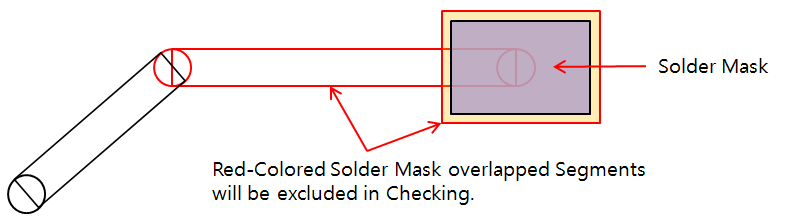Trace to Trace
Detect the minimum distance between the traces of the specified layer.
- Checking: Detect the smallest distance region between objects on certain layers.
- Select Solder Mask Layer: Define the solder mask layer to be used for solder mask overlapping with object. To define solder mask layer, select a layer from the layer list.
- Define the Number of Result Display: For the same type fails, limit the number of fail results to be shown.
- Item: Specify the item name.
- Check Layer: Select target objects exist.
- Attribute (For Exception): Among target objects, objects with certain properties will be excluded in checking. Upon double-clicking column, the properties list will appear. Among properties, select properties, to be used for exception for objects.
- SR Open (For Exception): If target objects overlap with given solder
mask layer’s object, they will be excluded in checking.
Figure 1.