Package Geometry to Other Parts
Export existing package geometry to other parts.
This is useful for parts which have same package shape.
-
From the menu bar, click .
The Package Geometry to Other Parts dialog opens.
Figure 1. 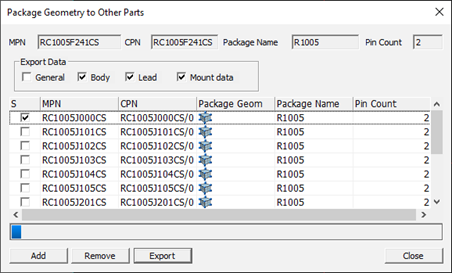
- MPN: Display the manufacturer part name.
- CPN: Display the company part name.
- Package Name: Display the package name.
- Pin Count: Display the pin count.
-
Export Data: Select the item to be exported.
General, Body, Lead, and Mount data are available.
-
Add: Add parts which will receive the exported information from this
part.
Figure 2. 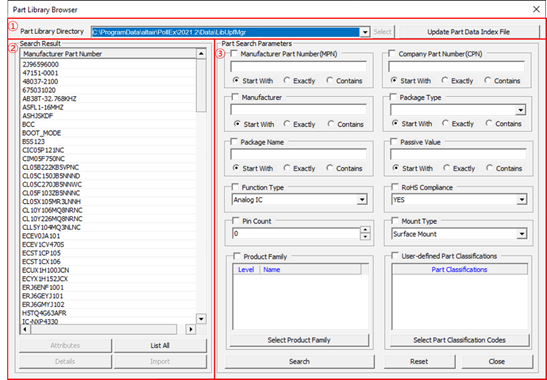
- Part Library Directory: Display the part library folder path.
- Search Result: Display part search result and select part which will receive the exported information.
- Part Search Parameters: Define search key parameters to find parts.
- Remove: Remove the selected part.
- Export: Export package geometry information to selected parts.