Case 2: Logic Symbol Type is Functional
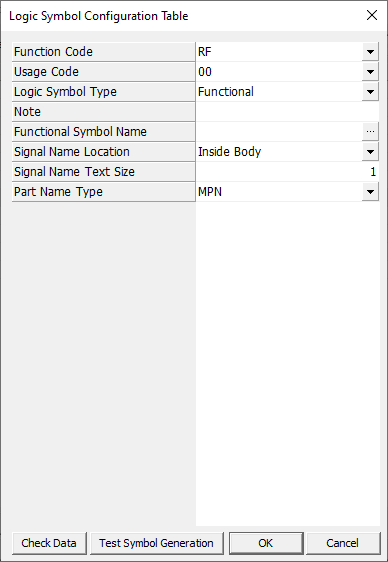
- Function Code: Select the function code for generating the logic symbols.
- Usage Code: Select usage code.
- Logic Symbol Type: Select logic symbol type as Functional.
- Note: Enter note related the function code and usage code.
- Functional Symbol Name: Select the functional symbol.
- Signal Name Location: Select the signal name location.
- Signal Name Text Size: Define the text size of signal name.
- Part Name Type: Select the part name type.
- Check Data: Check if the input data are reasonable or not.
- Test Symbol Generation: Generate a test symbol using current data.