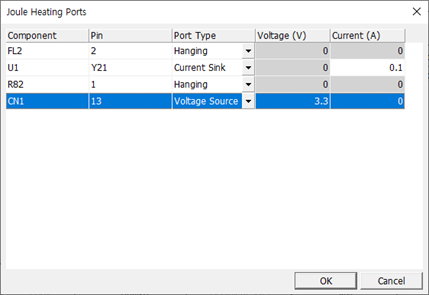Joule Heating Analysis
-
From the menu bar, click .
The Joule Heating Analysis dialog opens.
-
In the Joule Heating Analysis dialog, click
Select Net.
Figure 1. 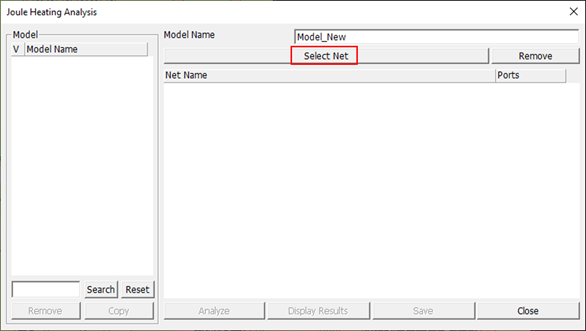
-
In the Select Net dialog, select the net to analyze and
click OK.
Figure 2. 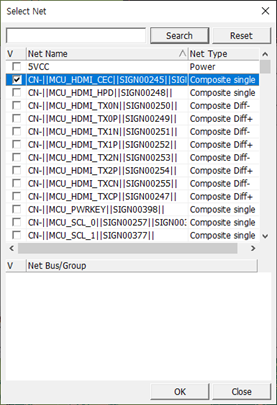
-
In the Joule Heating Analysis dialog, click
Ports.
The Joule Heating Ports dialog opens.
- In the Joule Heating Ports dialog, change the Port Type of each component to Voltage Source and Current Sink, respectively depending on the function.
- Click OK.
-
In the Joule Heating Analysis dialog, click
Analyze.
Figure 3.