Basic Setup for Thermal Analysis
Prior to running thermal analysis, you need to prepare the material data, PCB layer stack-up information, and component thermal properties. For the calculation of thermal diffusion, the materials and thickness of each PCB layer as well as the thermal properties of mounted components must be specified. PollEx PCB provides defaults for many of them. Such properties can be found under the Properties menu.
Built-in or user-defined material libraries can be managed in the Properties > Material Library menu. Upon selecting the menu, the Materials dialog opens. You can add, modify and remove certain materials and save the new material data in a material library file (*.mtrl).
By double-clicking a material or selecting a material and then clicking Edit, you can modify the material properties in the Edit dialog. Add Dielectric and Add Conductor are used to add a dielectric or conductor material, respectively, in the material library.
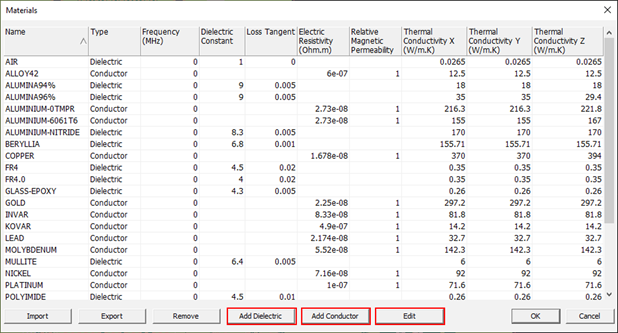
PollEx PCB provides a default material library, and you can add new materials or edit the material properties. For a conducting material, you should define the electric resistivity, relative magnetic permeability, and thermal conductivities in x, y and z directions. For a dielectric material, dielectric constant, loss tangent, and thermal conductivities in x, y and z directions need to be defined.