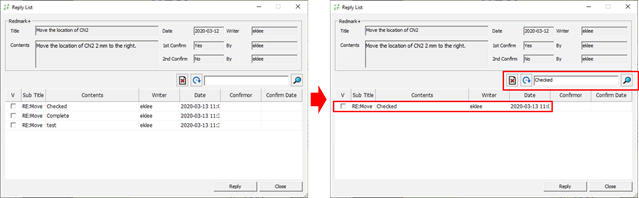Reply to Redmarks
-
Click Reply (
 )
on the right side of dialog, add the comment with captured image.
1st or 2nd level confirmation will be activated depend on the permission of each part.The Reply dialog opens.
)
on the right side of dialog, add the comment with captured image.
1st or 2nd level confirmation will be activated depend on the permission of each part.The Reply dialog opens. - Click Reply to write the content.
-
Click Done.
The number of added replies are displayed with Reply (
 ).
).Figure 1. 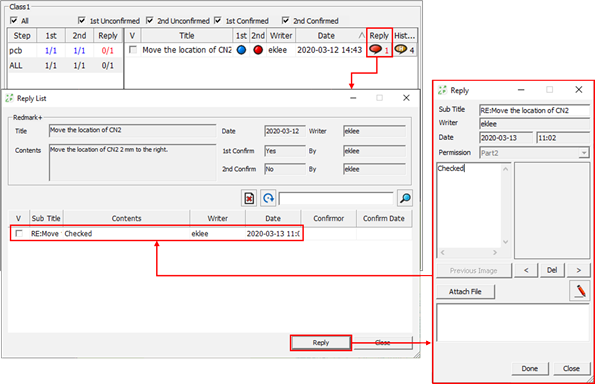
Note: If you belong to another class, you can enable the Complete checkbox. You can search the content by keyword. You can delete the replies which are not checked Complete.Figure 2. 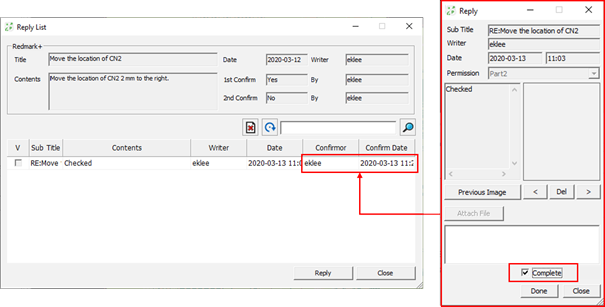
Figure 3.