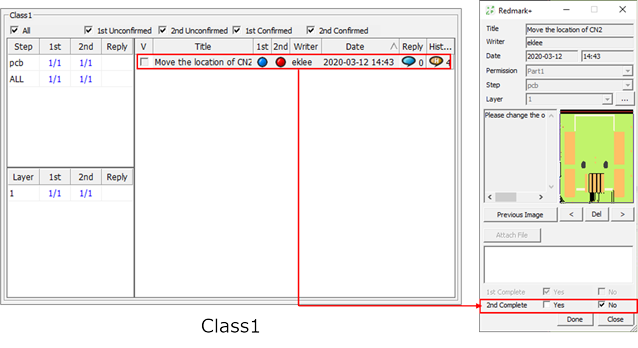Define Permissions
Define the permission in the Redmark+ Environment Setting dialog for each user.
Part1
If you belong to Part1, you can make the contents. However, you don’t have a permission to check for 1st or 2nd level.
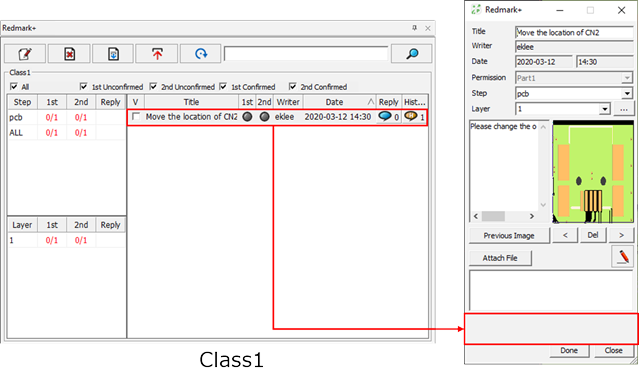
If you belong to Part1, you can confirm the contents in Class2 section.
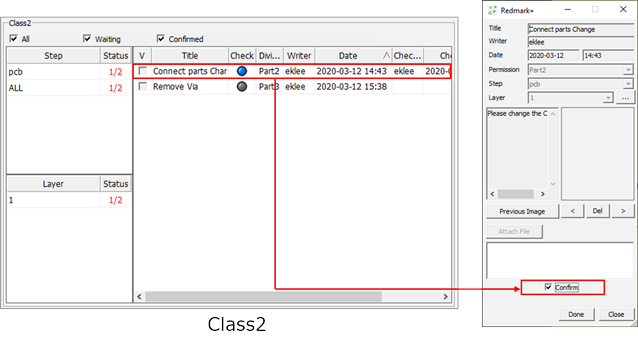
Can monitor the status as the color in blue (checked), red (objected), or grey (not check yet).
Part2
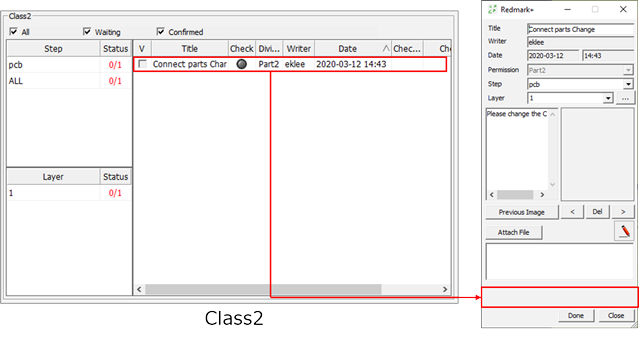
User who is belong to ‘Part2’ has the 1st level permission to check and confirm the content in ‘Class1’ with ‘Yes’ (in blue) or ‘No’ (in red).
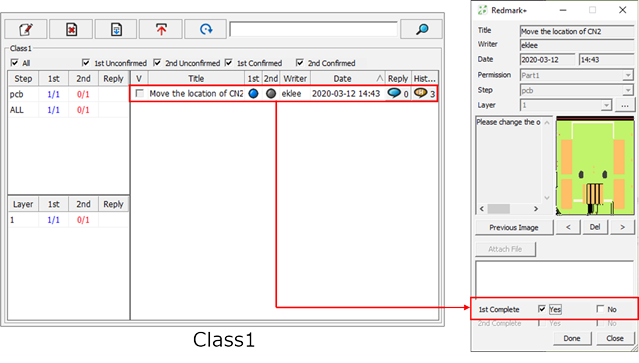
Part3
User who is belong to ‘Part3’ can write the content into ‘Class2’ section, can read and confirm for only allowed content.
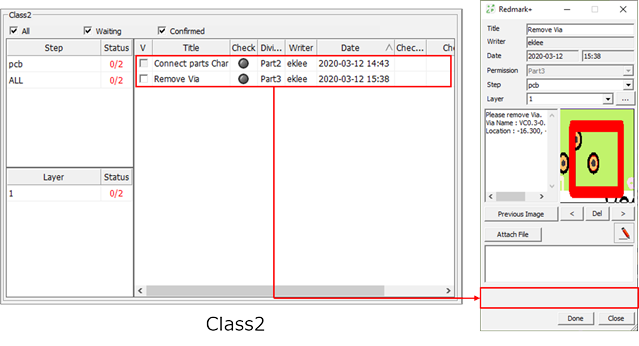
User who is belong to ‘Part3’ has the 2nd level permission to check and confirm the content in ‘Class1’ with ‘Yes’ (in blue) or ‘No’ (in red).