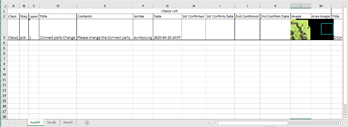Generate Report
Export a report in MS Excel format containing all histories and replies.
-
Click
 .
The Report dialog opens.
.
The Report dialog opens. -
In the Report dialog, click Export to
Excel.
Figure 1. 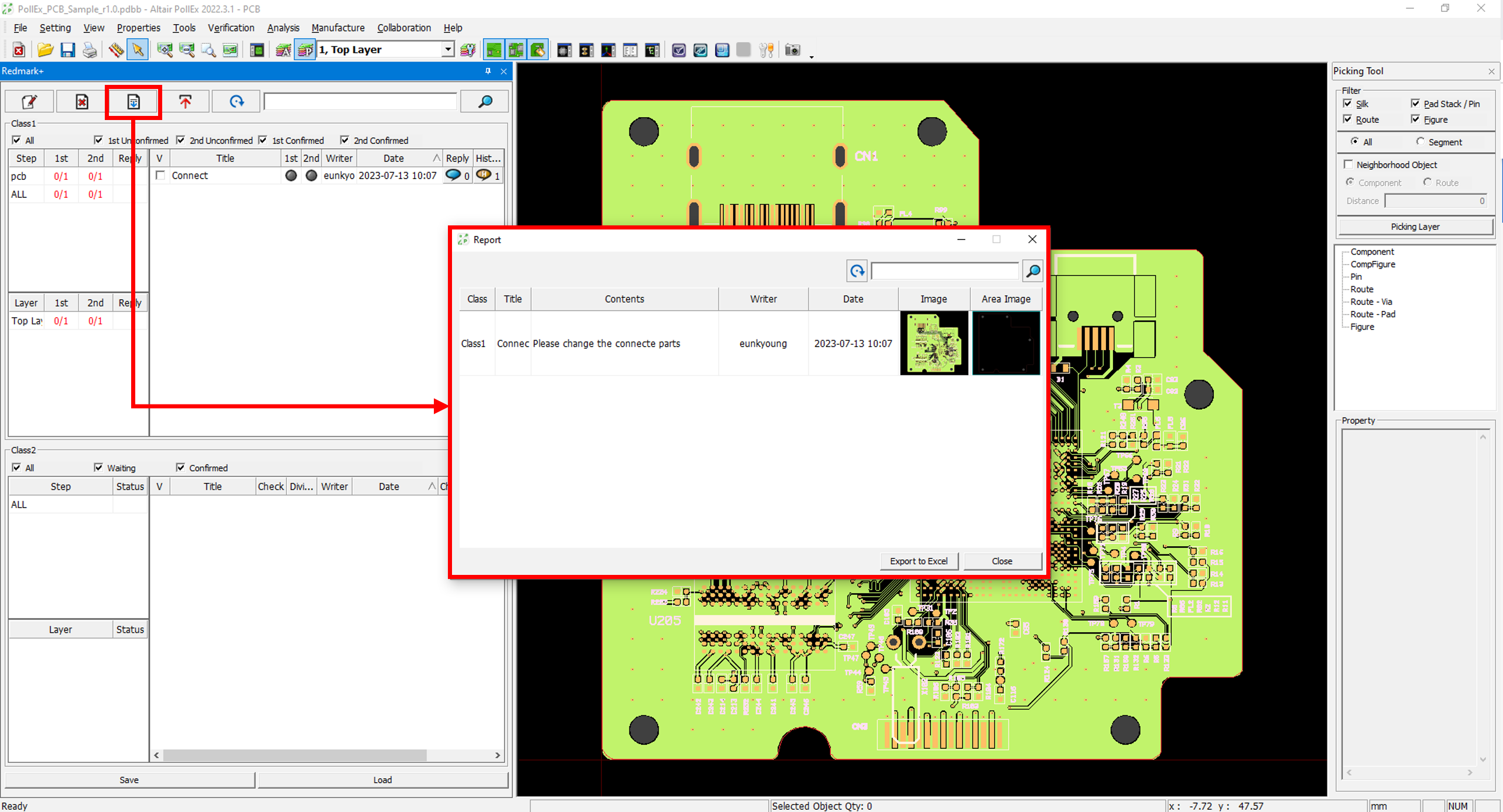
-
Save the exported report file (*.xls).
Figure 2.