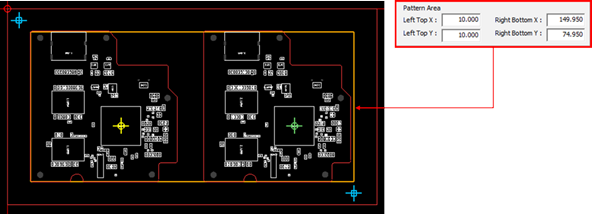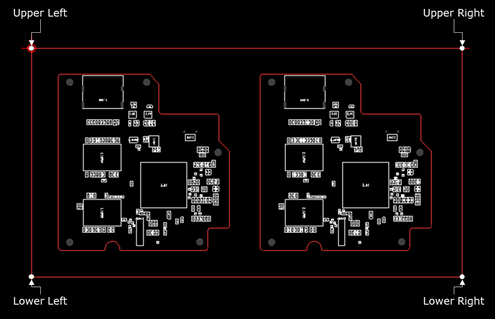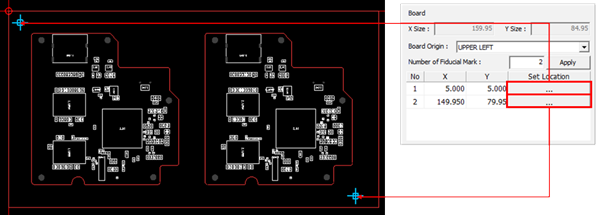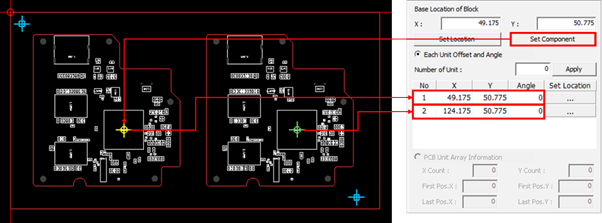General
In the General tab, set the board information, fiducial mark coordinates, and reference coordinates.
-
Board
-
Base Location of Block
-
Parameter
- Click Load.
- Select import parameters used when creating the nozzle movement coordinate pattern of the underfill dispenser.
Figure 4. 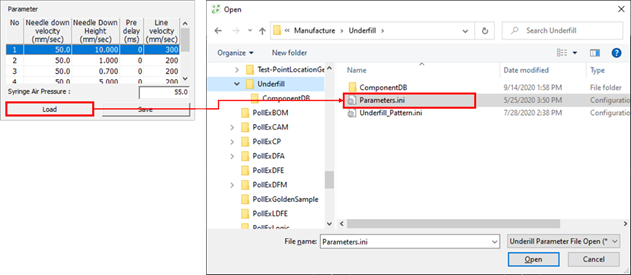
-
Pattern Area: Set the nozzle movement coordinate pattern area of the underfill
dispenser.
Figure 5.