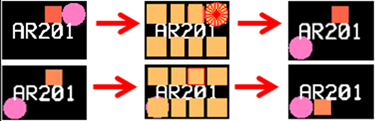Edit
Edit options.
- From the main menu, select .
-
Change Pin Mark: Edit the position of pins when the first and second pins are
incorrectly specified in the component.
Change Pin Mark Changes the mouse cursor.
Figure 1. 
For the component with two pins, the positions of the first and second pins are changed.Figure 2. 
For the component with more than two pins, select the pin to be moved, and click the pin at the position to be changed.Figure 3.