Example 3: Design of a Corrugated Horn with a Customized Profile
This case explains how to add a new profile of the corrugated horn.
Step 1: Create a new MOM Project.
Open newFASANT and select 'File --> New' option.
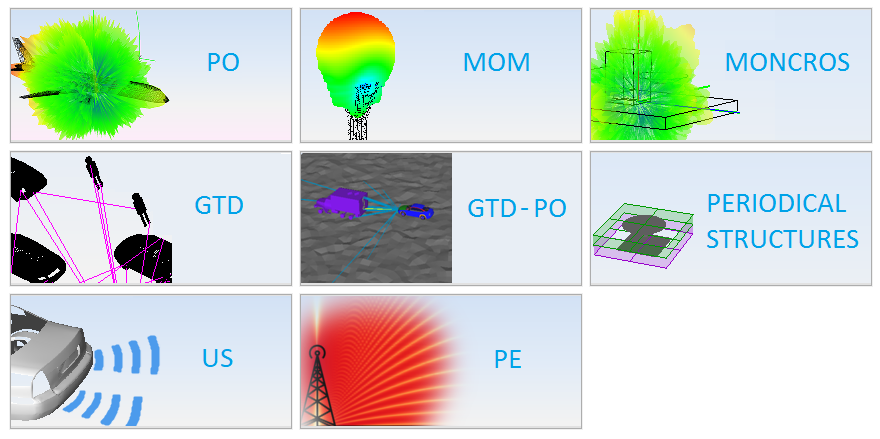
Select 'MOM' option on the previous figure and start to configure the project.
Step 2: Open the function.
Select 'Tools --> User Functions' option on the menu bar and open the function "corrugated_horn.java" or "corrugated_horn_gain.java".
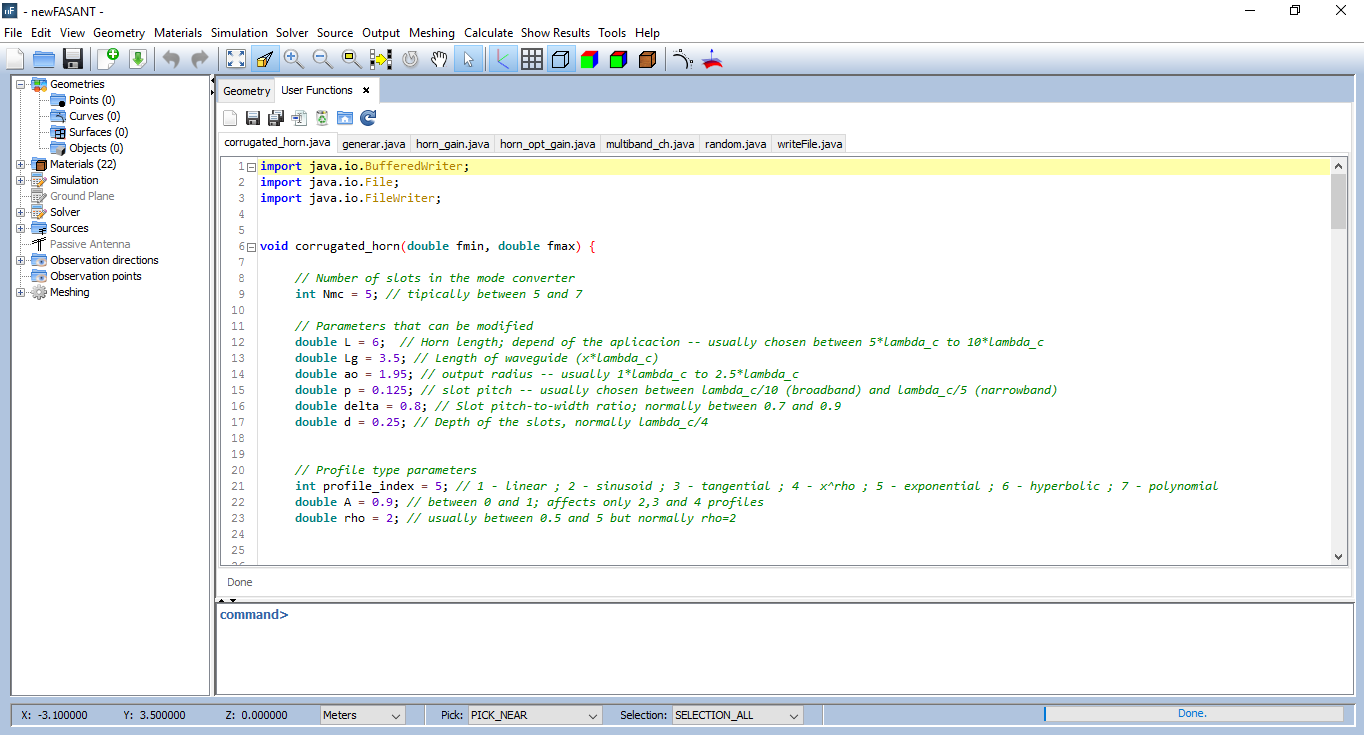
Look for the 'try' exception and the IF ... ELSE IF statement with the "profile_index" parameter in the section 'Corrugated surface profile formulations':
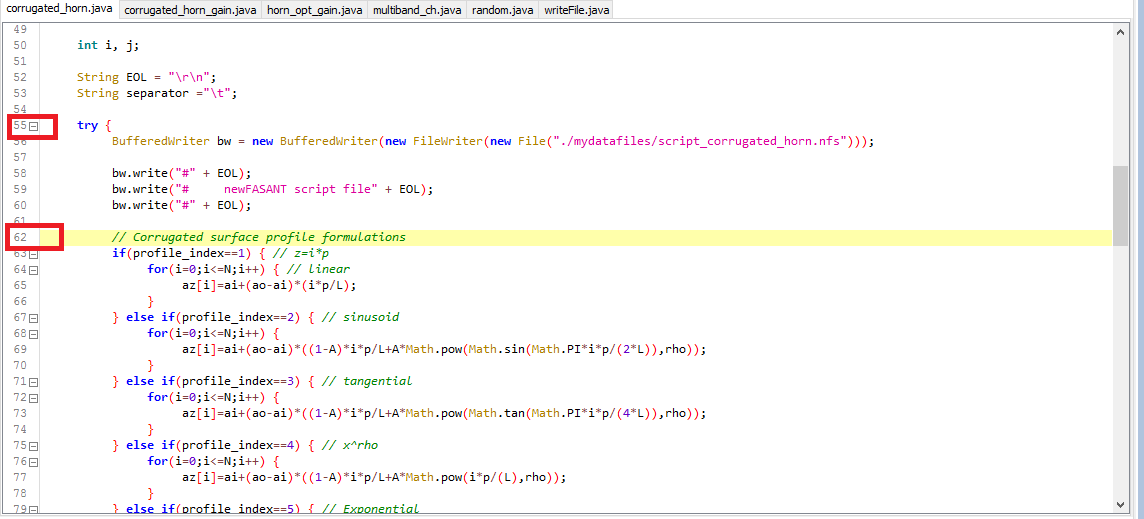
The last 2 profiles (profile_index==8 and profile_index==9) are reserved for the user profile formulation. User profile 1 and User profile 2.
Step 3: Introduce the profile formulation:
In this example, we will establish a linear profile in user profile 1 (profile_index==8).
The linear profile has the following formulation:
- ai: input radius
- ao: output radius
- L: length
- z in the variable parameter. It is necessary to enter it as i*p
We look for the 'User profile1' within the function:
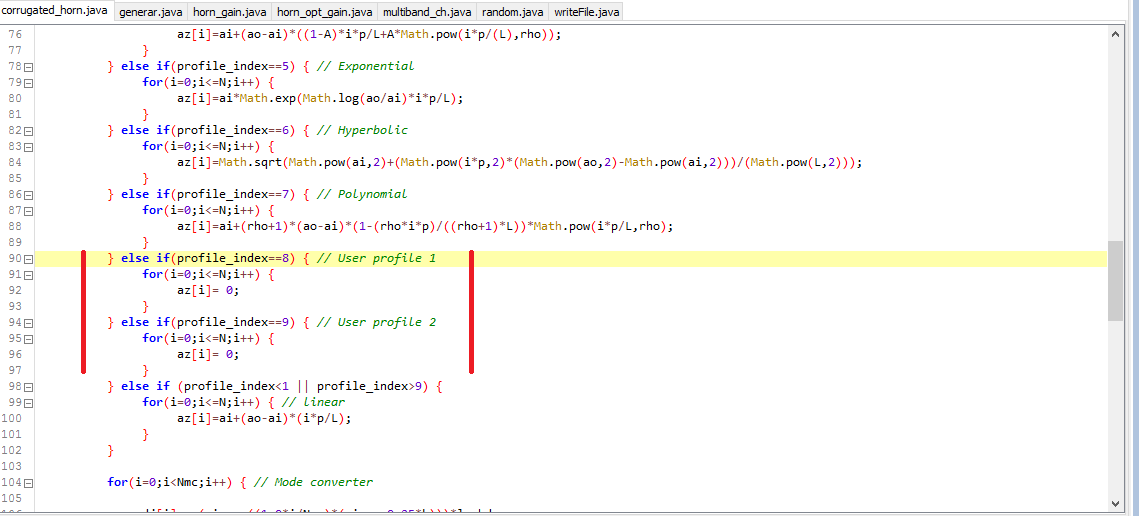
And write our function, which in this case is the linear profile:
az[i]=ai+(ao-ai)*(i*p/L);
Note that 'z' has been changed to 'i*p'.
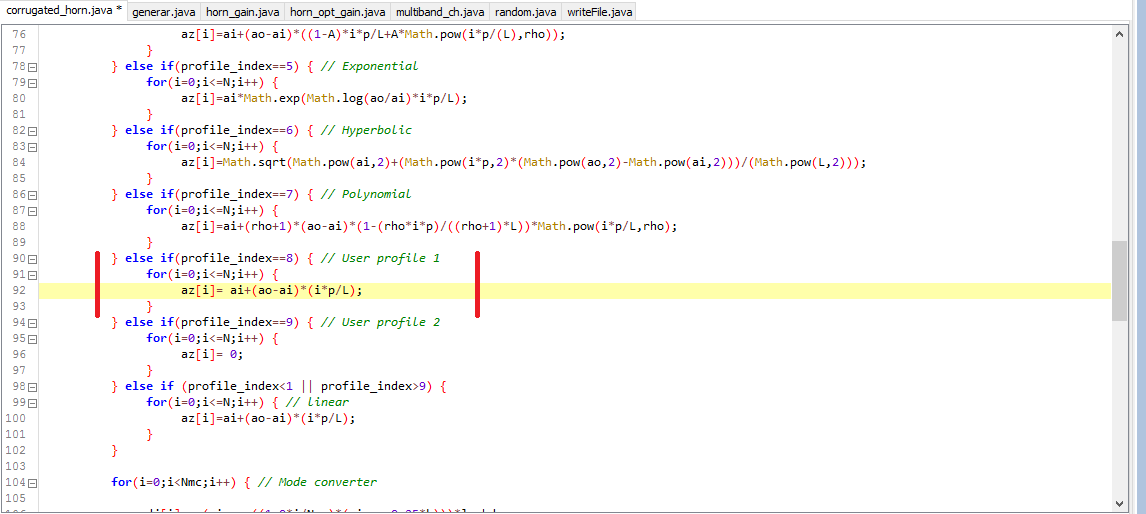
Step 4: Select the user profile 1.
To activate the profile entered, we have to select it within 'Profile Type Parameters' at the beginning of the function. In this case we select the profile index number 8 (profile_index = 8;)
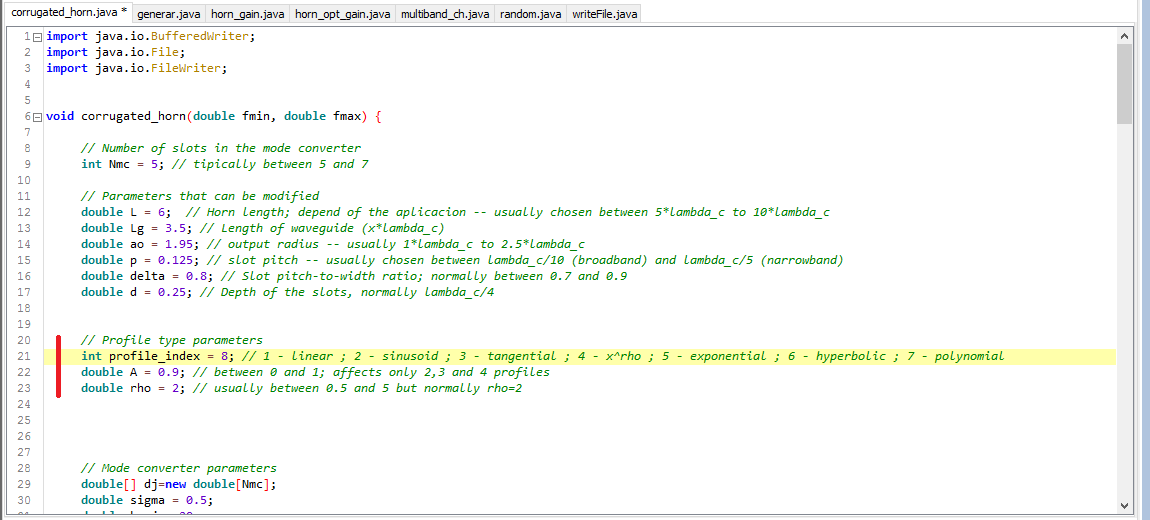
Step 5: Save the function.
Finally, save the changes. Save it clicking on 'SAVE' or 'SAVE ALL' button.
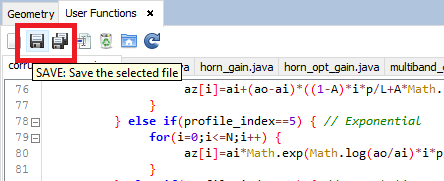
Step 6: Show Results
The corrugated horn with linear profile has been generated.
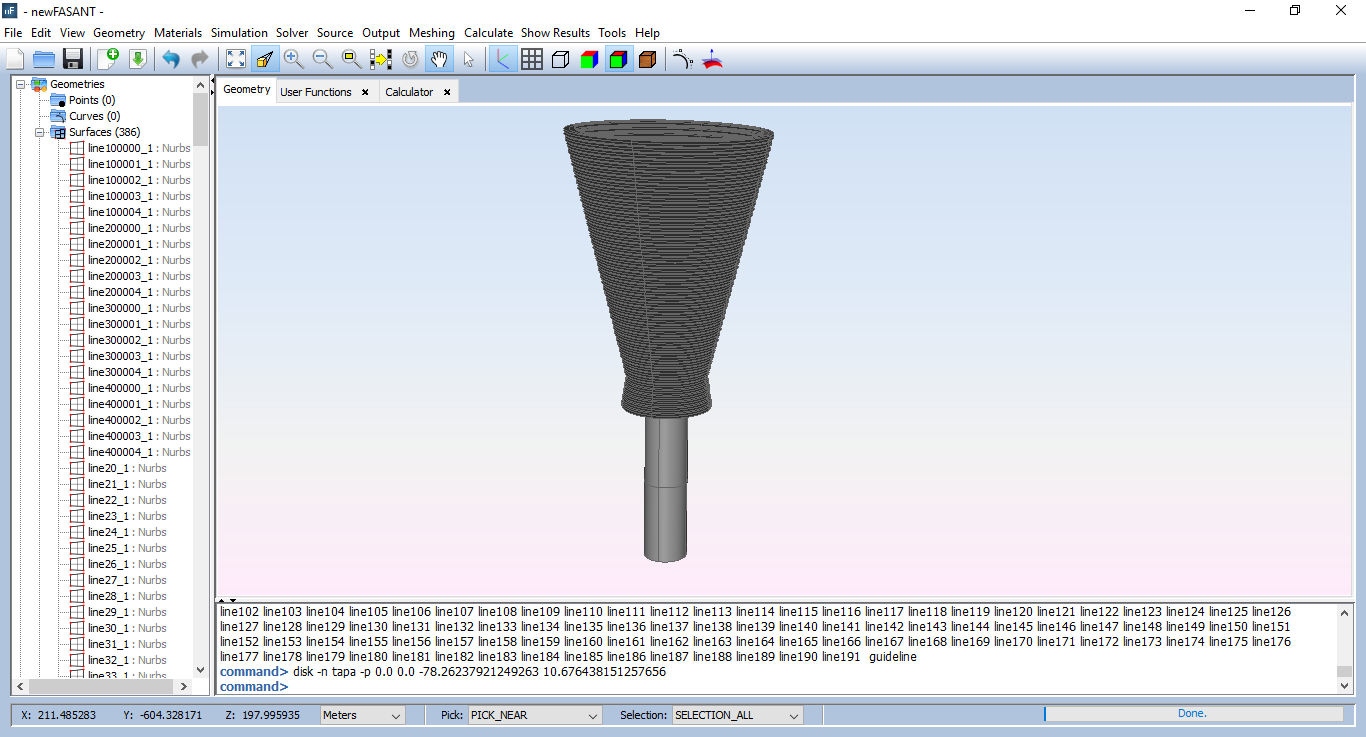
To simulate it, follow Example 1: Analysis of a Waveguide with 12 Rotated Slots or Example 2: Design of an Array of Slotted Waveguides, depending on the user function where the new profile has been established.