[2] The Workbooks Page
Workbooks and Folders Summary View
Clicking the Workbooks tab displays the Workbooks page with the workbooks and folders summary. This is a sample view with a personal folder (i.e., My Workspace) and four workbooks.
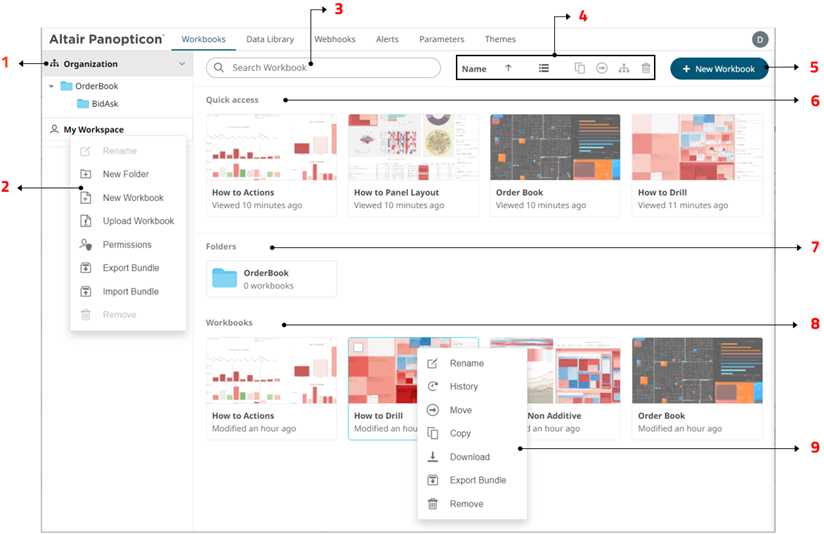
Workbooks and Folders Summary Layout Sections and Descriptions
|
Section |
Description |
|
1 |
Folders List of folders where workbooks can be saved or published. |
|
2 |
Allows creating, renaming, removing, exporting or importing bundles, and assigning permissions of folders. |
|
3 |
Search Workbook Entering text will filter the returned workbooks. |
|
4 |
Allows sorting, copying, moving, merging, and removing of workbooks. Also, to display the workbooks list either on List View or Grid View. |
|
5 |
Create Workbook Allows creating a new workbook. |
|
6 |
Quick Access List List of recently opened workbooks. |
|
7 |
Folders List Available folders on List View. |
|
8 |
Workbooks List Available workbooks on List View. |
|
9 |
Allows renaming, viewing history and republishing, moving, copying, downloading, exporting bundles, and removing workbooks. |


