Sorting Workbooks
Sorting workbooks can be done by Name, Last Modified/Last Published, or Last Viewed by Me.
|
Sorting Option/Column |
Default Sort Order |
|
Name |
Ascending |
|
Last Modifed |
Descending |
|
Last Viewed By Me |
Descending |
|
Last Published |
Descending |
Steps:
On the Folders and Workbooks Summary layout, either:
q click the Sort By option on the Toolbar of the Grid View
By default, the sorting is by Name.
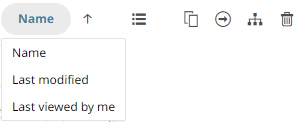
· Name
· Last Modified
· Last Viewed By Me
Then click the Sort Order:
· ![]() Ascending
Ascending
· ![]() Descending
Descending
q click on the Name, Last Viewed By Me, or Last Published column header of the List View
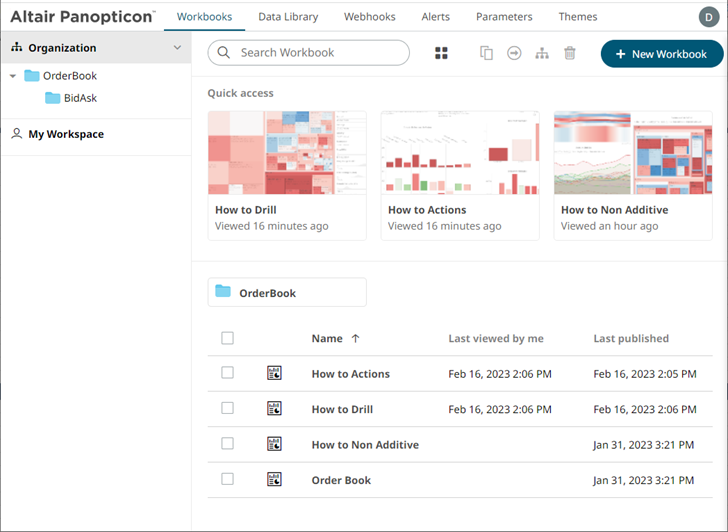
Then click the Sort Order:
·  Ascending
Ascending
·  Descending
Descending


