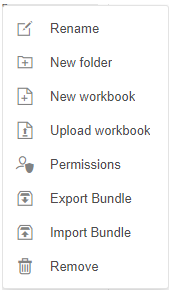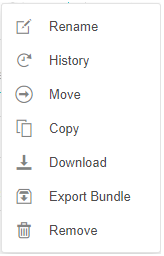Workbook and Folder Context Menu
The Workbooks page provides context menu in each folder or subfolder and the workbooks.
|
Workbook Folder or Subfolder Context Menu
|
Workbook Context Menu
|
The Workbooks page context menu options include:
|
Menu Option |
Description |
|
Rename the workbook or subfolder. |
|
|
View workbook history and republish. |
|
|
Move a workbook to another folder or subfolder the user has permission to. |
|
|
Copy a workbook to another folder or subfolder the user has permission to. |
|
|
Download a copy of the workbook. |
|
|
Export a bundle of the workbook including the data files. |
|
|
Delete the workbook or folder. |
Additional context menu options are available for the workbook or subfolder:
|
Menu Option |
Description |
|
Create a new workbook folder and assign the allowed or denied groups and users. |
|
|
New Workbook |
Create a new workbook. |
|
Upload workbooks. |
|
|
Permissions |
Define the allowed or denied subfolder or personal folder permissions. |
|
Import the folder or subfolder bundle. |