spotweld
Specify defaults for the spotweld check functionality of Model Verification.
General Settings
- angle
- Feature angle of the faces of FE.
- Slide-number
- The starting number shown in the top corner of the PowerPoint file.
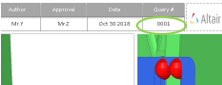
Figure 1. - input
- Initial directory for the Input file path.
- output
- Initial directory for the report output path.
- action
- User action type to be executed.
- Check
- Only intersection check will be executed, no reports.
- Report
- Only Reports will be generated from the previous check.
- Both
- Check and Report generation will be executed in a sequence.
- mode
- Default options for Run type.
- interactive
- Check executed in the front ground HyperMesh session
- background
- Check executed in the background HyperMesh sessions. Automatic restart executed. If errors occur, the errors will be displayed in the browser as "Crash" keyword.
- vip-format
- Space or 8-digit separated format.
- resolveconflictingpid
- 5 digits or 7 digits format correction.
- realize-check
- Ignores failed spot welds during the check.
- allow-multiple-issues
- All checks on all spot welds. There may be issues on the same welds.
- extract-spot-cad
- Converts CAD points/solids to the spot weld file. A copy of the spot weld vip file will be stored in the CAD folder.
- extract-spot-cad-option
- Converts point/solid entities to spot weld file.
- realize-tolerance (tol)
- Allows searching the nearest spot on the same layer or different layer
or bot/all duplications.
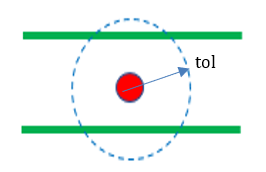
Figure 2.
Closest
- do-check
- Turn OFF or ON the check
- Tolerance (tol)
- Distance between two spot welds less than/equal to this tolerance are
reported as duplicates. Distance is calculated after projecting to
normal direction.
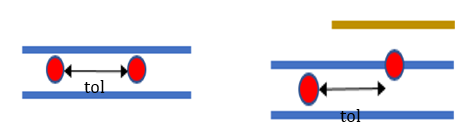
Figure 3. - checktypes
- Allows searching duplicate spot welds on the same layer (same weld plates) or different layers or bots/all duplications.
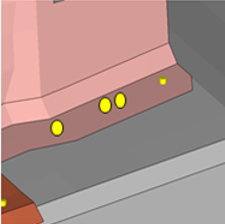
Figure 4.
Gap
- do-check
- Turn OFF or ON the check
- min
- Minimum gap between Spot location and the weld plates.
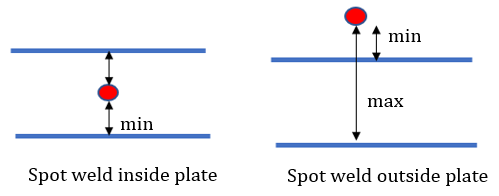
Figure 5. - max
- Maximum gap to be considered between Spot location and the weld plates. This value is added to filter some spotwelds which are too far from the model.
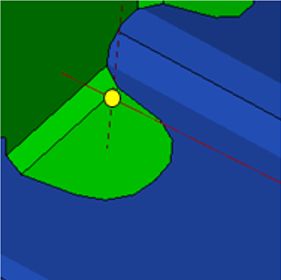
Figure 6.
Single-Layer
- do-check
- Turn OFF or ON the check
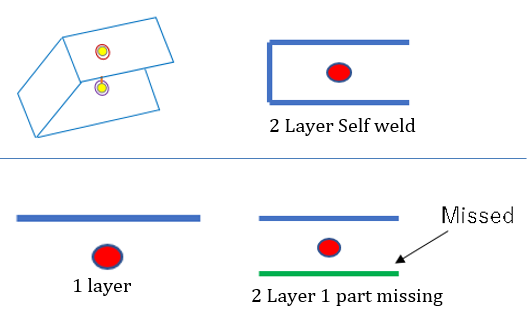
Figure 7.
Multi-Layer
- do-check
- Turn OFF or ON the check
- threshold
- Maximum allowed spot weld layers.
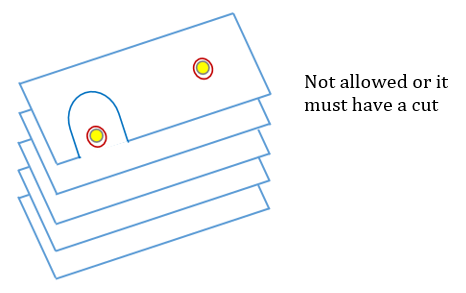
Figure 8.
hm-issue
- do-check
- Turn OFF or ON the check
- Tol
- realize-tolerance (tol)
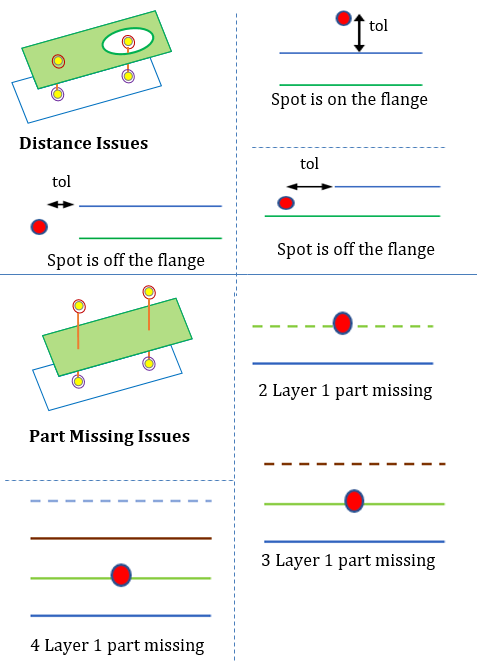
Figure 9.
Parallel-flanges
- do-check
- Turn OFF or ON the check
- angle
- Maximum angle between two plates at spot location.
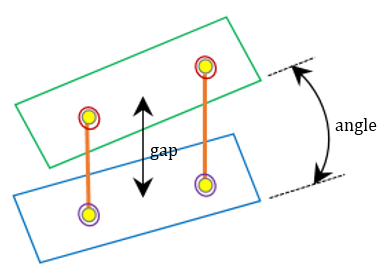
Figure 10. - max-gap
- Maximum physical gap between two plates at Spot location.
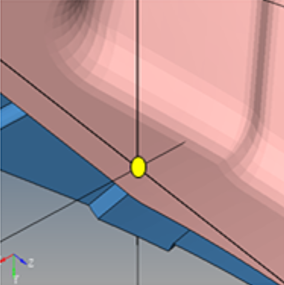
Figure 11.
Incorrect-Location
- do-check
- Turn OFF or ON the check
- min-distance (min)
- Minimum distance allowed from feature-line to the spot location.
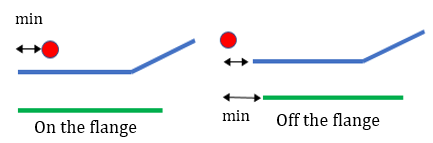
Figure 12.
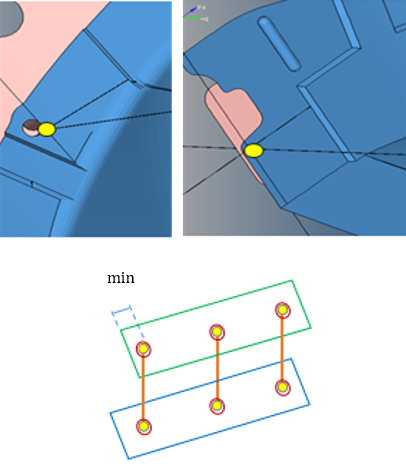
Figure 13.
Few-Connections
- do-check
- Turn OFF or ON the check
- Proximity (a)
- Search tolerance for realizing spot weld on the flanges, it is global pitch.
- pitch-spacing (b)
- Average pitch distance for creating spot weld on flange.
- pitch-offset (c)
- End offset distance on both side of the flange.
- pitch-edge-distance (d)
- Offset distance from the edge of the flange.
- search tolerance (e)
- Tolerance for searching Virtua connectors from existing connectors created from the above parameter.
- hole-diameter (f)
- Search tolerance for finding nearest Bolt holes to avoid finding the
issue.
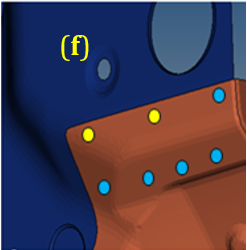
Figure 14.
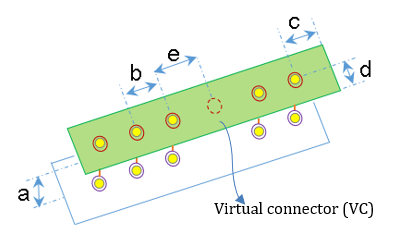
Figure 15.
Flange-gap
- do-check
- Turn OFF or ON the check
- limit
- +/- ratio of shortest gap between flanges at connector to average
component thickness value. It is also % of deviation.
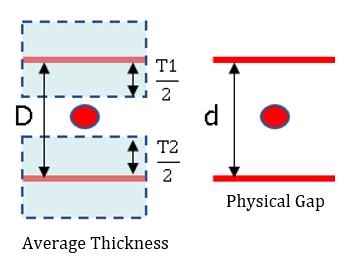
Figure 16.
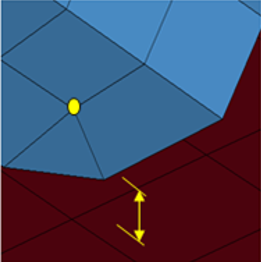
Figure 17.
Intersection
- do-check
- Turn OFF or ON the check
- spot-layers
- Maximum number of layers considered for this check.
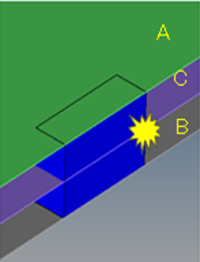
Figure 18.
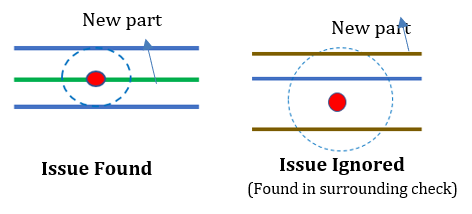
Figure 19.
Fillets
- Fillet identification angle
-
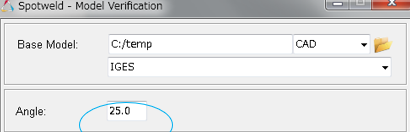
Figure 20. - do-check
- Turn OFF or ON the check
- fillet-connelem-tol
- Search tolerance for searching the nearest fillet edges to the
connector.
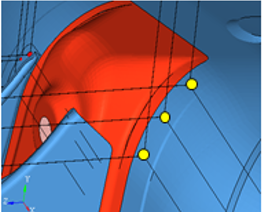
Figure 21.
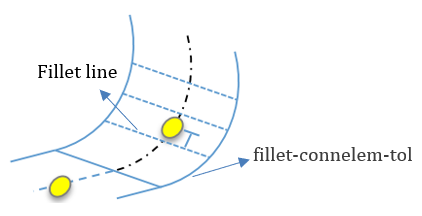
Figure 22.
Reflect
- do-check
- Turn OFF or ON the check
- reflect-plane
- Reflecting plane for the model which the spot welds are reflected and
checked again for realization.
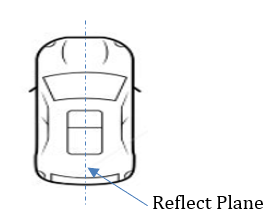
Figure 23. - origin
- Origin value. (for XY plane, origin is constant Z value)
Failed spot welds are reflected at reflect-plane and re-realized, if successful in realization, it is identified as an issue.
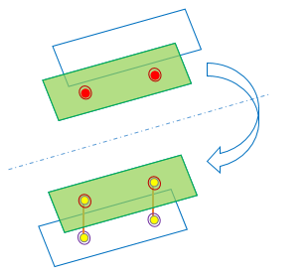
Figure 24.
surrounding
- do-check
- Turn OFF or ON the check
- spot-layers
- Maximum number of layers considered for this check.
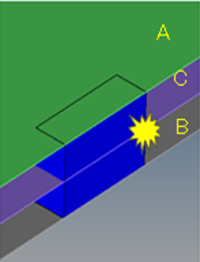
Figure 25.
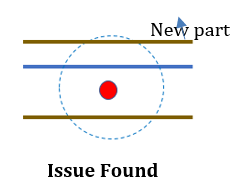
Figure 26.