Browsers
New Features
- Element Categorization in the Model Browser
- Elements are categorized more efficiently in the Model Browser,
facilitating a swift review based on dimension and configuration. You
can now get cumulative counts for each category and can perform actions
such as Show, Hide,
Isolate, and
Review.
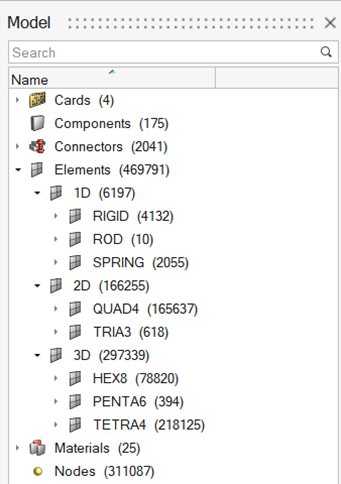
Figure 1.
Enhancements
- Entity Defaults
- The Entity Defaults dialog is now accessible from subfolders, providing
you with the convenience of initiating it directly from the Model
Browser. Additionally, you can invoke the dialog through the
multi-selection of entities that share the same keyword, streamlining
the process of setting default configurations for multiple relevant
entities simultaneously.
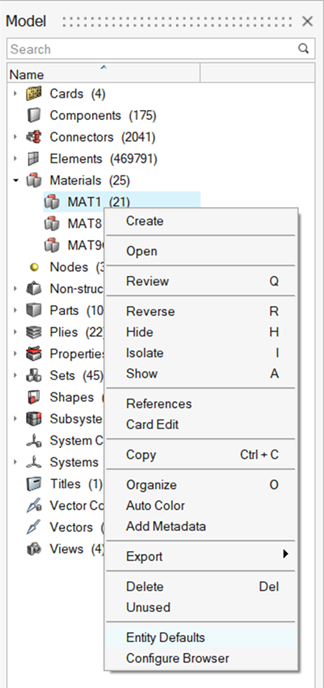
Figure 2. - Empty Includes
- Empty includes can now be easily identified using the Empty context
menu. You can efficiently locate and clean up includes that do not
contain any data.
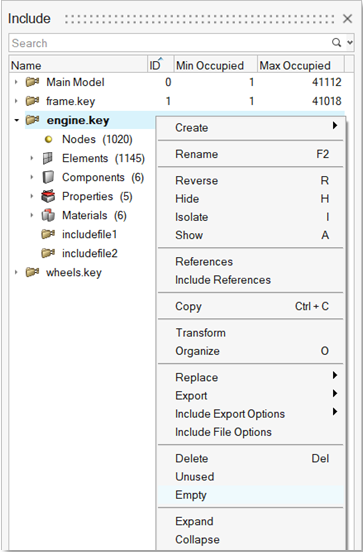
Figure 3.
Figure 4. - Card Image Change in the Card Editor
- You can now change the card image of a solver entity directly within the
new Card Editor.
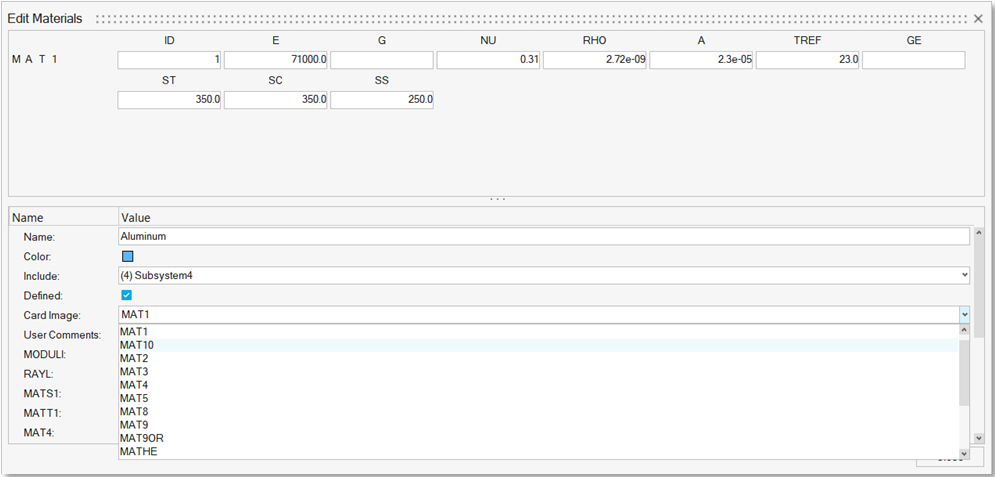
Figure 5. - Rename by ID
- The Rename by ID tool is enhanced to allow:
- Adding prefixes and postfixes without adding the ID.
- Renaming entities with the same name with ascending numbers.
- Using the attributes with lower cases.
- Reuse of a previously used string within the session.
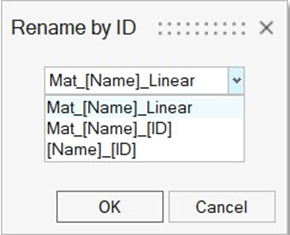
Figure 6. - Browser and Idle Selector Sync
- The Idle selector and active browser sync
preference option has been enhanced with additional choices to offer you
better control over the selected behavior, catering to individual
preferences.
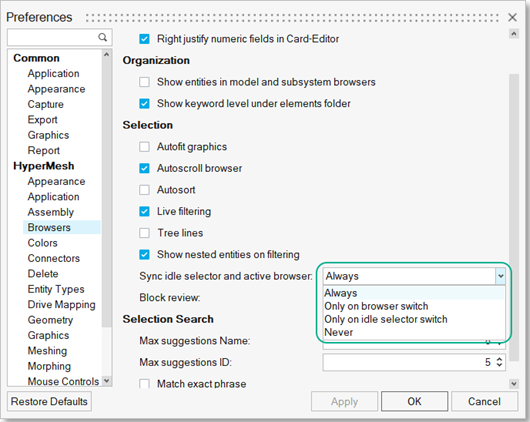
Figure 7. - Parameter Context Menus
- The Parameter context menus in browsers are updated for better clarity,
matching the Entity Editor.
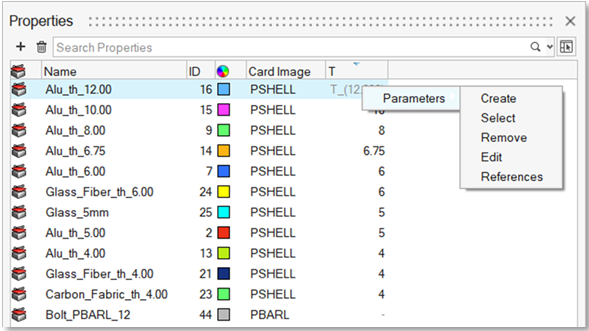
Figure 8. - Arrays of Metadata
- The display of array-based metadata is now supported via the data
table.
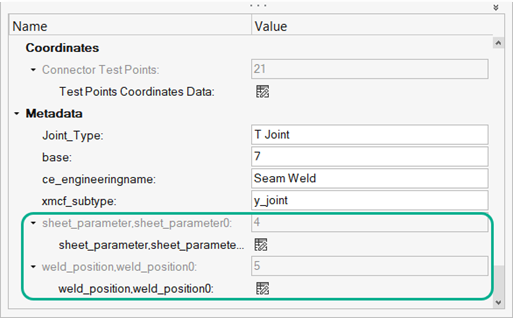
Figure 9.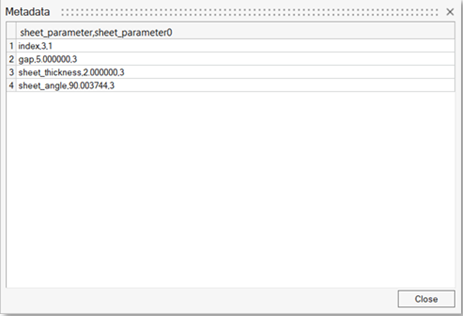
Figure 10.
Known Issues
- The Entity Editor is not cleared when the entity is removed from the filtered browser list.
- Keyword list for the Create menu is removed from entity views upon loading a model
Resolved Issues
- The Include Browser is now reopened upon re-invoking HyperMesh.
- Enhanced performance for invoking the Card Editor.
- Deleting Parts along with other entities now prompts part content deletion.
- Changing a card image under a custom template is now possible