Add user of your organization and invite them to Altair
One.
You can add one user at a time using this option. User will receive an email
notification. After accepting the email verification and logging in to the Altair One the user's status changes to
onboarded.
-
Click
 on the top-left corner.
on the top-left corner.
-
Click Hosted Licenses from the Manage Account
section.
The Dashboard page is displayed.
-
Click Users in the left pane.
The list of users in your organization is displayed.

-
Click Add User.
The New User dialog box is displayed.
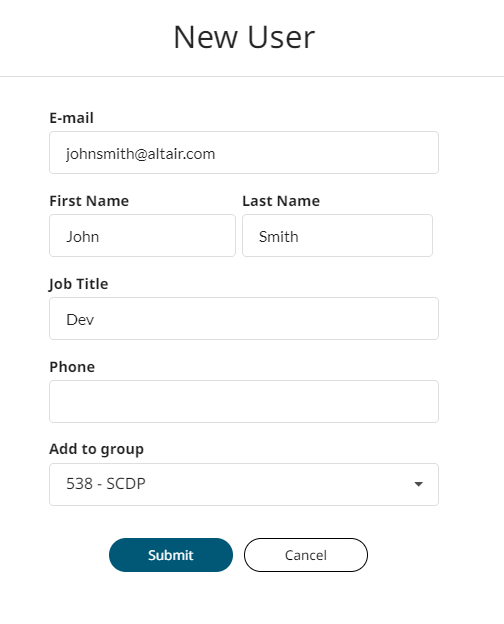
-
In E-mail, enter the user's organizational email
address.
-
Enter the user's First Name and Last
Name.
-
In Job Title, enter the user's designation in the
organization.
-
In Phone, enter the user's contact number.
- Optional:
Select a group name from the Add to group list and add
the user to a group.
-
Click Submit.
The user is added to the list with the status as Pending.
An email
notification is sent to the user to activate their account.