Altair One Home Page
The Altair One home page provides quick and easy access to video tutorials, favorite apps, shared files, recent files and sessions. You can also upload files to Altair Drive from the home page.
Getting Started

Figure 1. Video Tutorials
Favorite Apps
This section provides all the applications that you have marked as favorite in the Marketplace.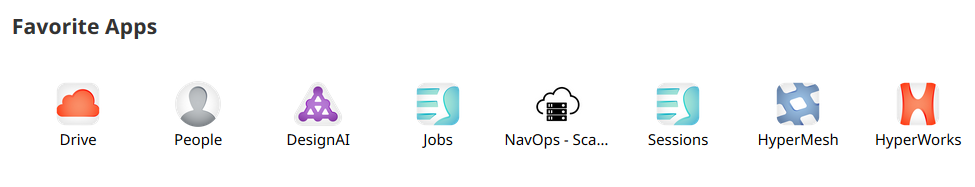
Recent Files and Jobs
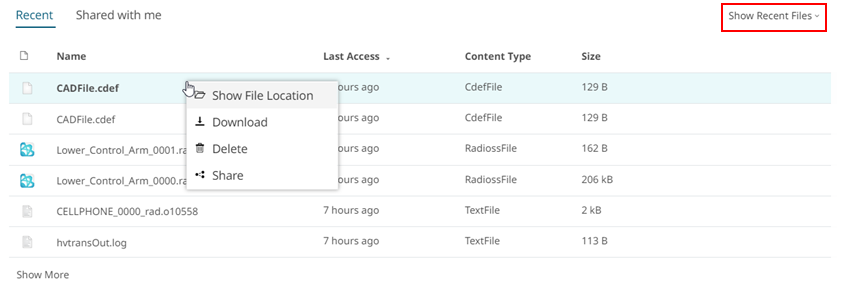
Figure 2. View recently accessed files in Altair Drive
Right click a file and choose Show File location to open the
file in Altair Drive. You can also
download, delete, and share the file. Click the ![]() to view the file information in the Info panel.
to view the file information in the Info panel.
To view the files that have been shared with you recently click Shared with me.
Click to view your recent jobs.
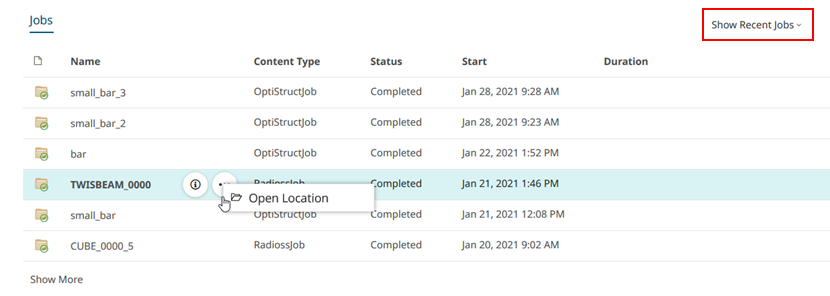
Figure 3. View recently submitted jobs
Recent Sessions
This section provides all the sessions that you have recently launched.
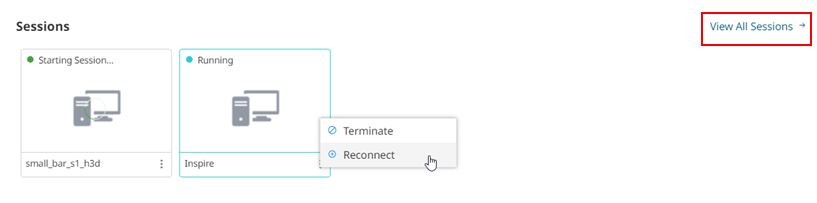
Figure 4. Recently launched sessions
You can terminate a session or reconnect to it.
Altair Drive
This section provides Altair Drive storage space usage and a list of your recent folders. You can also drag and drop files to upload it to Altair Drive.
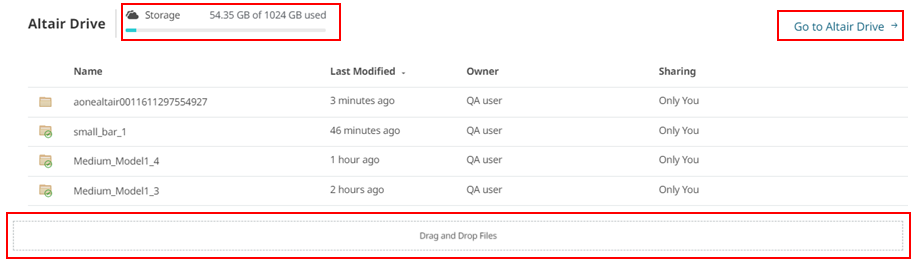
Figure 5. Recently accessed folders in Altair Drive