Connect to Altair One
Select a profile to connect to Altair.
-
On the Home tab, select the profile name from the
Profile list.
The list of profiles is displayed.
-
Select the required Profile name.
The connection status of the selected profile is displayed.
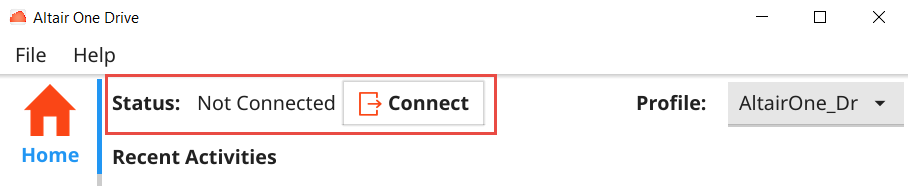
Figure 1. Profile Connection Status -
Click Connect to connect to your Altair account.
The status is updated to Connected.
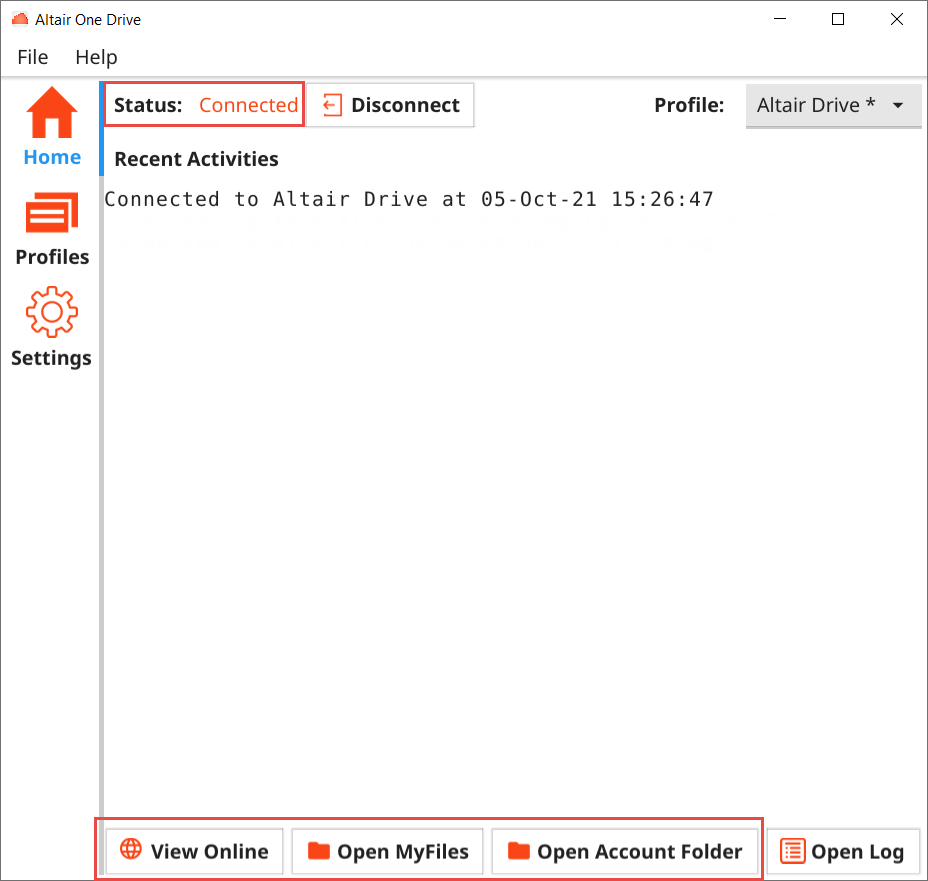
Figure 2. Connect to Altair One -
Click Open MyFiles on the Home
tab of the application.
The mounted Altair Drive files in your Windows Explorer is displayed.
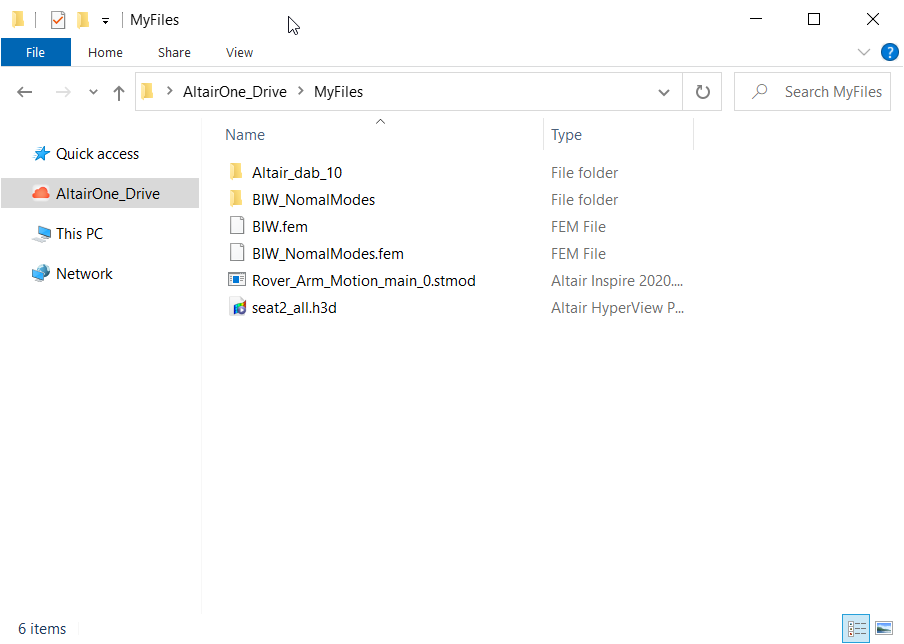
Figure 3. Altair One Drive Desktop File Location -
Click View Online on the Home tab
of the application.
The Altair Drive Web application is launched. Login with your Altair One account credentials. your will be navigated to Altair Drive, Files tab.
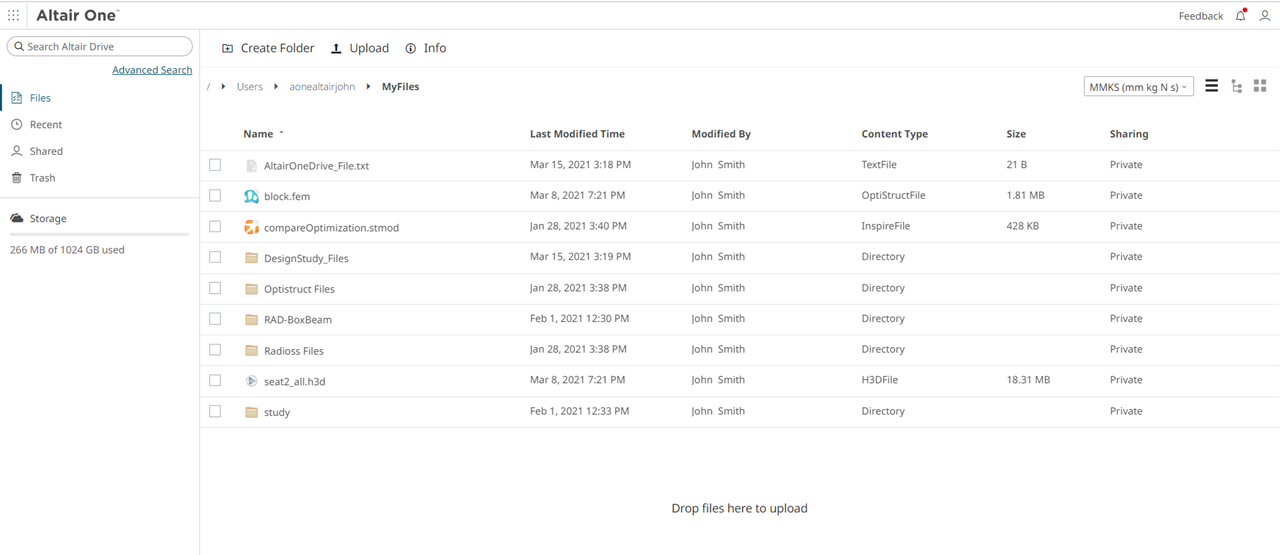
Figure 4. Altair Drive Web Application -
Click Open Account Folder on the
Home tab of the application.
The folders and files that are created by the Administrators are displayed in your Windows Explorer.
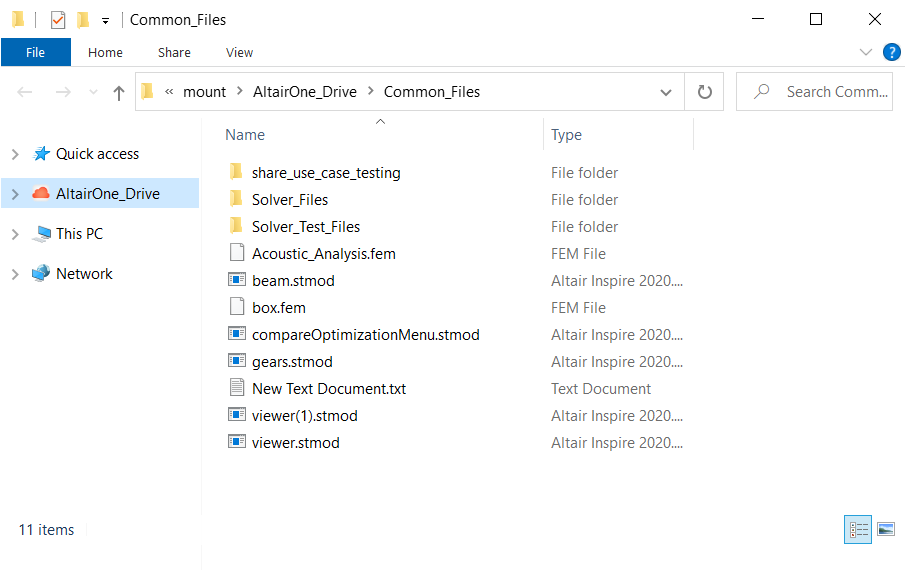
Figure 5. Files and Folders