Edge Compute Platform Installation
Requirements
We support running the Edge Compute Platform on Ubuntu Server LTS (64-bit) for both the arm64 and amd64 CPU architectures. A minimum of 1 GB of RAM is required, 2 GB or more is recommended.
Prepare the Hardware: Install K3s on 64-bit Linux
The Edge Compute Platform uses K3s, a lightweight kubernetes. A 64-bit Linux OS is required for running K3s.
- Ubuntu Reference
- The Ubuntu Server LTS (64-bit) download can be found at Download Ubuntu Server.
- K3s Installation
- You can use the installation script available at https://get.k3s.io to install K3s as a service on systemd and openrc based systems.
Your system is now ready for deployment of the Edge Compute Platform Management Service.
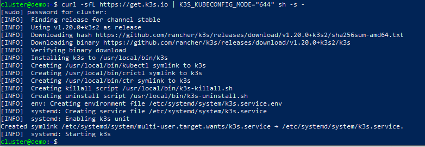 Figure 1.
Figure 1. cgroup_enable=cpuset cgroup_memory=1
cgroup_enable=memory to the end of the line (i.e., not on a new
line).On Ubuntu 20.04 the file to edit is /boot/firmware/cmdline.txt.
After editing and saving the file, reboot the Raspberry Pi for the changes to take effect.
Install the Management Service
The ECP Management Service needs to be installed on a K3s installation to connect to SmartWorks Studio after which management and orchestration can be done from the cloud.
This service is automatically installed when registering your cluster in SmartWorks Studio. This happens when you run the kubectl
commands on your hardware, as shown in the cluster creation
wizard.