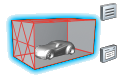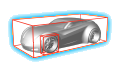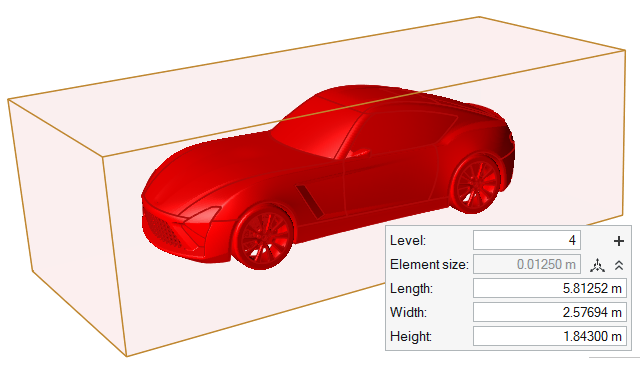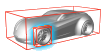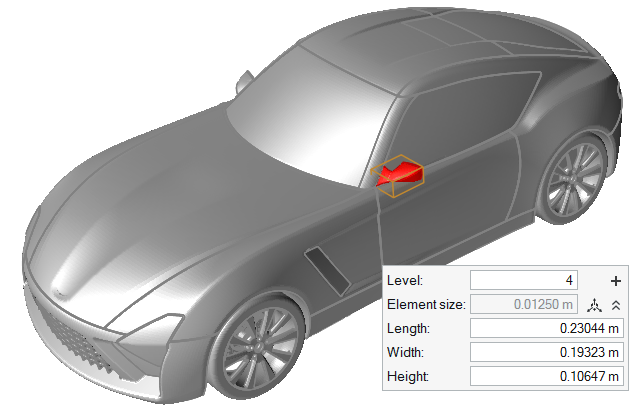Generate and Edit Box Refinement Zones
Use the Mesh Controls: Box tool to apply box shaped refinement zones around the entire body of the vehicle, or around individual parts.
Generate Box Refinement Zones Around the Body
Generate Box Refinement Zones Around Parts
Resize Box Refinement Zones
- Double-click on a box refinement zone in the modeling window.
-
Edit its dimensions in the following ways:
- In the microdialog, enter new dimension
values.
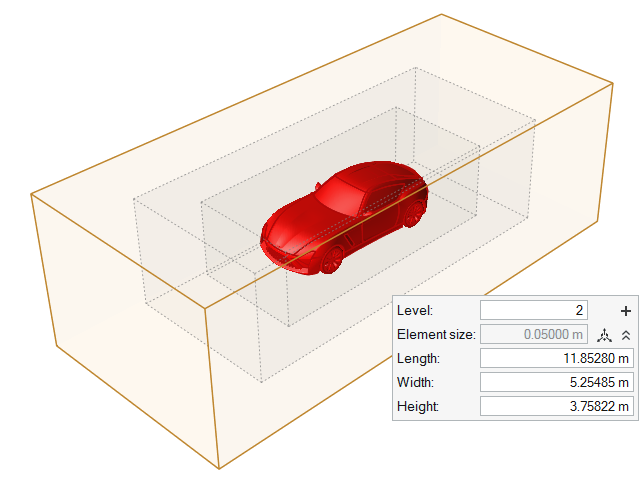
Figure 7. - Hold left-click and push/pull a selected refinement zone's face to
adjust its dimension.
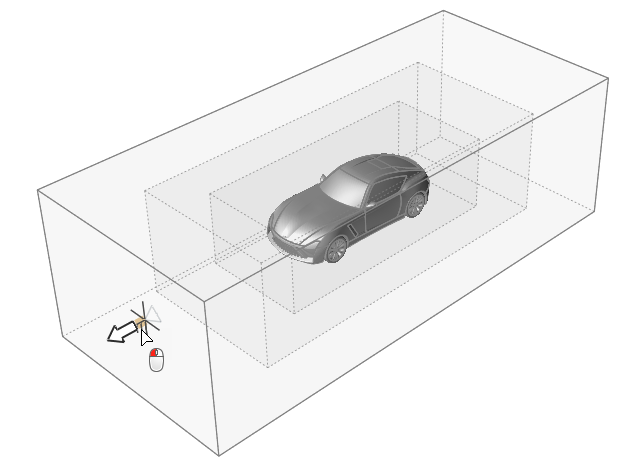
Figure 8.
- In the microdialog, enter new dimension
values.