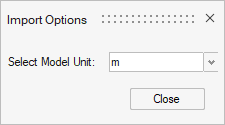Define the Unit System
You can change the unit system using the Unit System Selector or the Preferences. When importing "discrete mesh" files (.stl, .nas, .fem) with unspecified units, select the model unit in the Import Options dialog.
Units are displayed with mixed capitalization for readability, but you can use any combination of upper- and lowercase letters when you enter them.
Select Model Unit For "Discrete Mesh" Files
When importing "discrete mesh" files (.stl, .nas, .fem) with unspecified units, select the model unit in the Import Options dialog.
First, import one or more "discrete mesh" files (.stl, .nas, .fem).