Stretch
Stretch one or more objects along a curve.
- On the ribbon, click the Modify tab.
-
Click the Stretch icon.
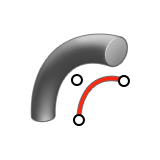
- Click one or more objects, and then right-click to confirm.
- Click the curve.
- Optional:
Edit the stretch position with the following options:
To Do this Move the stretch along the curve - In the guide bar, select Move to Curve.
- Drag the three blue handles to move the stretch object along the curve.
Make the stretch the length of the curve In the guide bar, select Stretch to Curve. Invert the stretch direction In the guide bar, select Reverse. Rotate the stretch around the curve In the guide bar, enter an Angle value. - Right-click and mouse through the check mark to exit, or double-right-click.
Edit the Deform Object
Reposition the axis, resize the interval, reapply blend operations, or define a tolerance for a deform object.
- Double-click the object to enter edit mode.
-
Edit the deform object:
To Do this Note Modify the interval length - Drag the Start or End manipulator (blue square).
- Click the blue line, and then enter a length.
A dashed blue line indicates the start and end length. To modify this, click the dashed line, and then enter a length. Move the axis point - Drag the axis point.
- Click the axis point. In the microdialog:
- Select the X, Y, or Z axis.
- Click the chevron, and then enter the x, y, and z coordinates.
To reset the changes, click the axis point, and then select Reset Origin and Axis. Move the origin point - Drag the origin point.
- Click the origin point, and then enter the x, y, and z coordinates.
Reapply a blend operation from a source object such as a round In the Control Panel, select Reblend. Modify the tolerance In the Control Panel, enter an Accuracy [%]. The maximum value is 100%. Changing the Accuracy [%] may slow down the operation or cause it to fail.
- Right-click and mouse through the check mark to exit, or double-right-click.