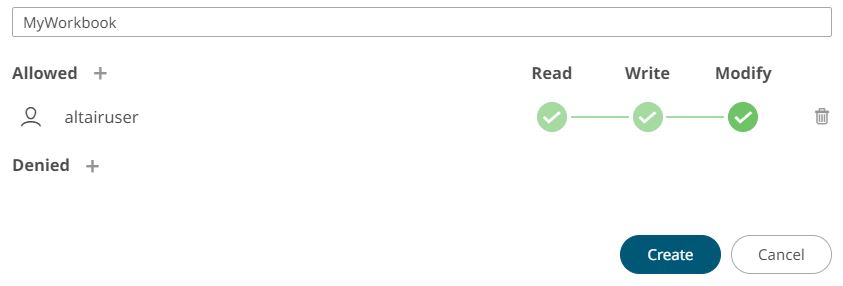Share Workbooks
You can share Workbooks and restrict access using Permissions settings on each folder on the server.
Permission settings on a folder apply the same to all Workbooks and all Data Tables placed in that folder.
- Right-click on your personal folder and select Permissions in the context menu.
-
Click next to the Allowed section. Select a User that will be granted
permission. Select READ + WRITE + MODIFY and click the check button.
Figure 1.