Notifications
View notifications by type on the Home page.
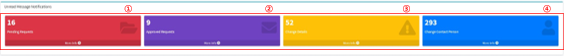
Figure 1.
- Request Received: Click More info to open the list of received requests.
- Completion Received: Click More info to open the list of the notifications that the content requested by the user has been completed.
- Information Change: Click More info to open the list of the notifications that the changes of parts or design projects.
- Change Contact Person: Click More info to open the list of the notifications that the changes of person in charge.