Reflect to CAD
UBMS also supports back annotation using the reflect to CAD function.
After editing BOM, you can reflect the changes to the design using back annotation. This function is supported depending on the ECAD tool.
When the part is reflected to the ECAD design, UDMS automatically generates updated data and changes the version number.
Reflect to CAD activates only when parts for reference have been changed, automatically reflecting the changed parts to schematic in ECAD and uploading the output to the server.
The ECAD Tool must be installed for reflect to CAD function and may not be supported depending on the type of ECAD Tool.
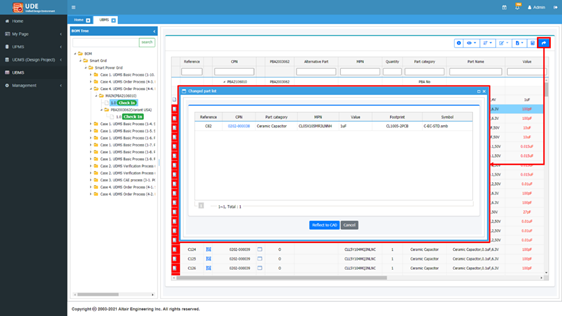
Figure 1.
- Click
 for back annotation, then the schematic design is
checked out automatically.
for back annotation, then the schematic design is
checked out automatically. - Apply the changes to the schematic.
- After back annotation the design is checked in and outputs are generated automatically.
- For this change, the minor revision is changed.
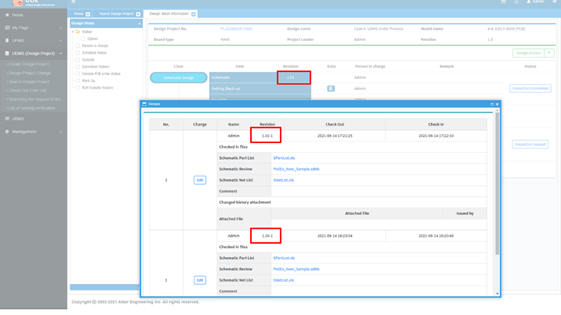
Figure 2.