Third Party Part Mapping Table
The Ultra Library interface and Digikey interface functionality is supported. This functionality can only be used by users with Library Manager, System Manager, and Administrator privileges.
3rd-party Integration with Ultra Librarian and Digikey helps a user to find the part from a specific distributor and simplifies the part request process by importing attributes directly from the 3rd-party library.
The part request provides ready symbols and footprints for multiple ECAD systems, which can be imported directly to ECAD Tool and used as a good starting point for ECAD Library creation, to speed up the process of part creation.
However, to use it, the Ultra Library interface or Digikey interface connection setting must be configured in .
Set up the 3rd Party Part Mapping Table as the Category and Properties information defined in UDE and the Properties of the 3rd party part are different.
- Select the 3rd Party Part company you wish to interface.
- Search for parts from 3rd party part companies and create a table based on
the mapping template for the corresponding category similar to parts
registration.
- Ultra library Case

Figure 1. - Digikey Case
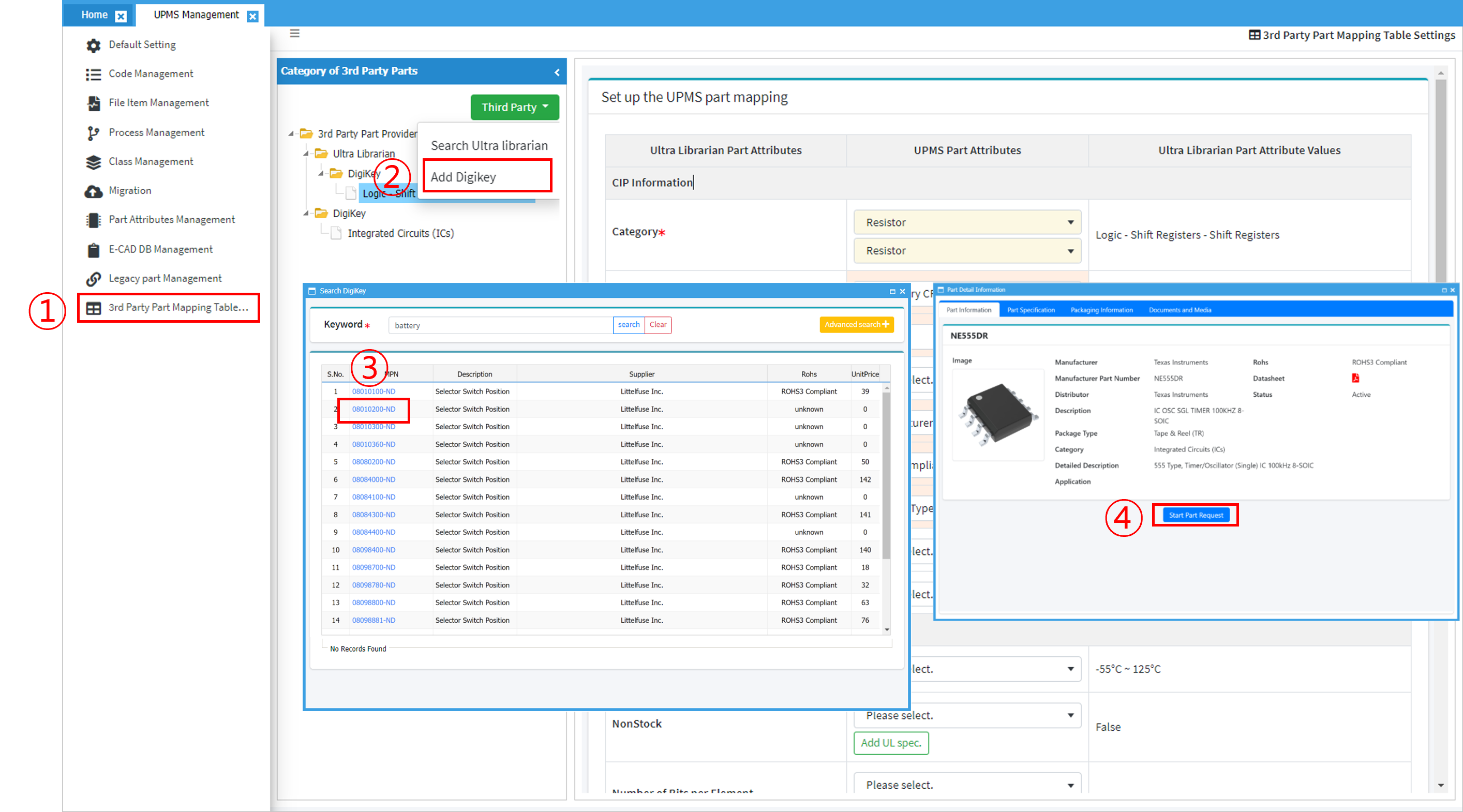
Figure 2.
- Ultra library Case
- The standard mapping template for the relevant category is set.
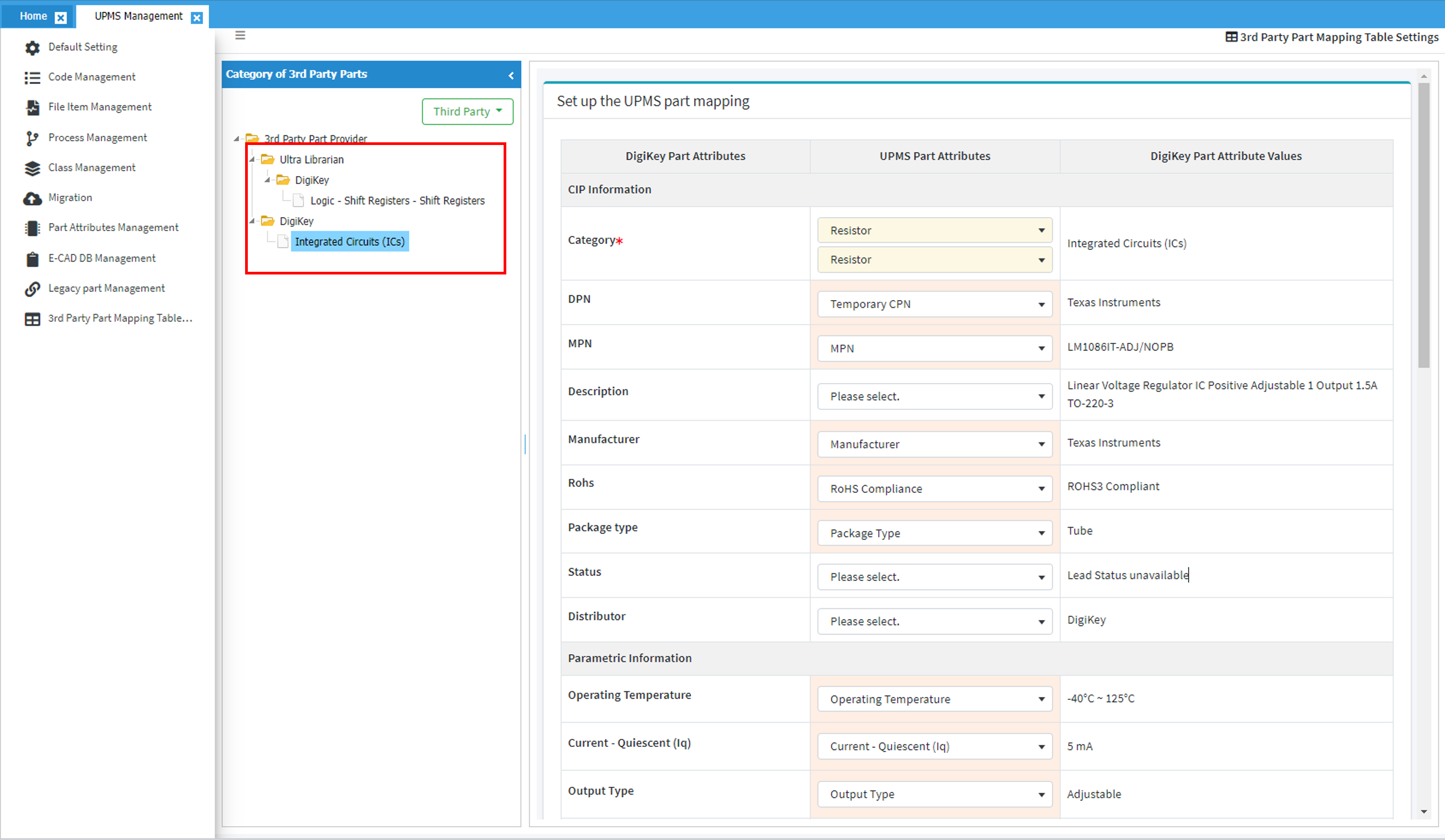
Figure 3.