View Text Files
This option shows the simulation results as a text file. First,a panel should appear after selecting this option. Selecting this option will display a panel where the user should select a step and a frequency. To use this section, select a parametric step from the list, and select the frequency to get the results from and click on OK to load the data. A table will be prsented with the values for this frequency and step (see the next figure). To save the result click on the Export button below the table.
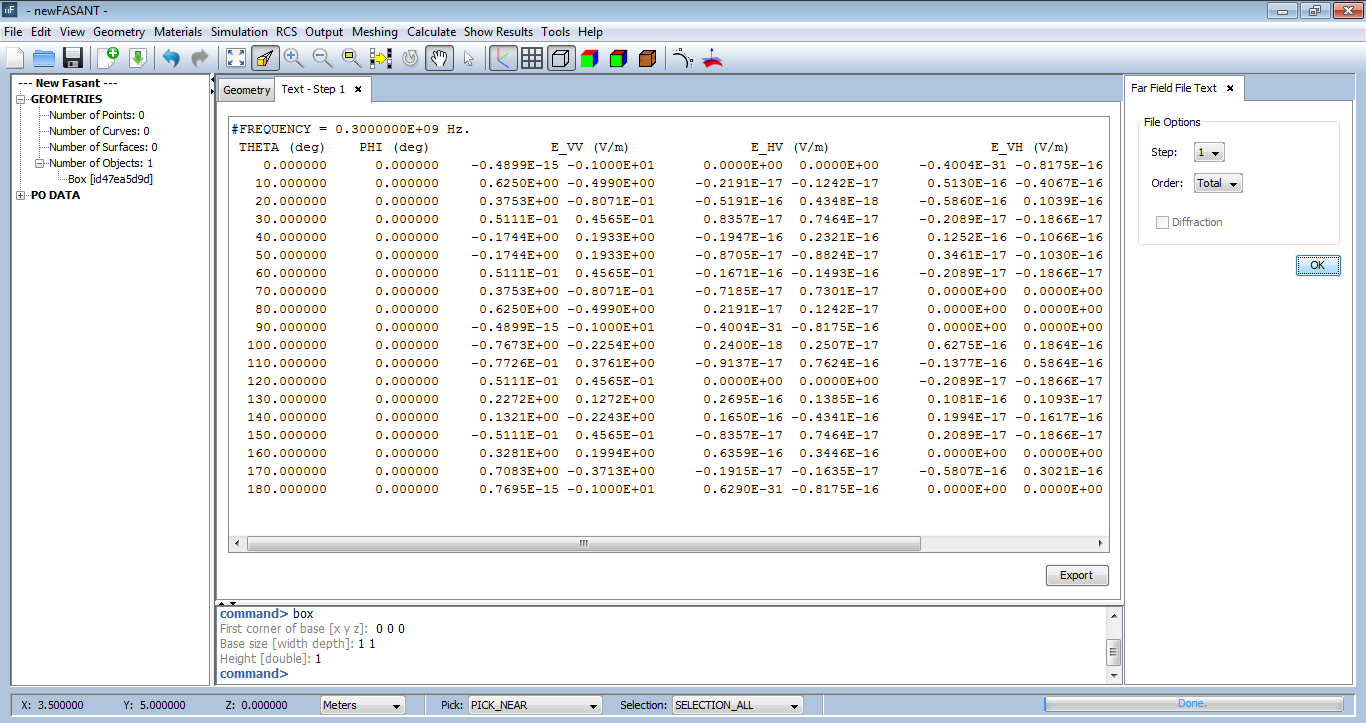
Figure 1. View Text Files window