Extract Topographic Profiles
This submenu shows two options that allow the user to create topographic profiles from an imported terrain model. The options under this submenu are the shown in the following figure:
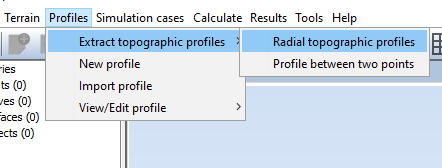
The available options for extracting topographic profiles from a terrain model are:
- Radial topographic profiles: Allows the user to extract multiple topographic profiles by choosing a starting point (also referred to as "the center"), and a radius (which will be the length of each topographic profile). The obtained profiles will match the radii of the circle with the specified radius and center point.
- Profile between two points: Allows the user to extract a single topographic profile between two points of the terrain model.
Selecting any of these options will call the matching command, see Annex 1: PE Module Commands for more details.