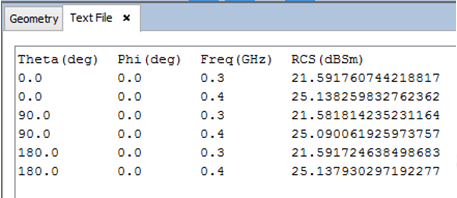View Text Files
This option lets the user inspect the results of the Far Field RCS values in a tabular like structure. Selecting this option will display a panel where the user should select a step and a frequency. To use this section, select a parametric step from the list, and select the frequency to get the results from and press OK to load the data. A table will be presented with the values for this frequency and step. To save the results press the Export button below the table.

Select a frequency on the list and press Ok. The following tab in the central panel will show up with the results in text format:

If Monostatic RCS is enabled, the “Monostatic RCS-Frequency Files” option appears. If this option is selected, the program generates the text file showing the result for the RCS-Frequency cuts, visualizing the RCS values for each combination of frequencies and angular cut.