Simple Reflector
This option allows the user to create a paraboloid reflector. This is a reflector that has a paraboloid shape. It can be created by selecting Source > Reflectors > Simple Reflector on the menu bar or by issuing the command "simpleReflector".

The following panel will be visible:

Using this panel the user is able to create and preview a simple reflector. The following options are available.
- Position where to place the reflector. The geometry center is located at the vertex point of the paraboloid. Therefore, when the position is set, it is done for the paraboloid vertex.
- Diameter the diameter for the paraboloid. This sets the diameter for the upper circle border of the paraboloid; or more concisely, the diameter of the circular projection made by the paraboloid itself.
- Focal length this sets the focal length of the paraboloid.
- Enable reflector offsetting by checking this option, the paraboloid will be offset. The user can provide the shape for the offset paraboloid. The circular shape is already provided as an option. The behavior of offset paraboloids is further detailed below.
While the data is being introduced, a preview will be displayed in the Geometry panel. Once the data is set, press Save to generate the final Geometry that will be added to the project.
As described above, the user can offset the paraboloid. The offsetting process will generate a different kind of paraboloid, as shown in the following figure.
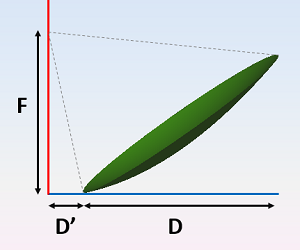
Either a circle or a custom shape can be selected as offsetting primitives.
- Circular Shape is provided as a fast method to create offset paraboloids that still have a circular shape. The D' parameter sets the distance between the dish and the focal point.
- To create a custom offset geometry, a set of curves can be created and used as an offsetting cut. Select the curves and press the Select button on the panel to cut the dish to the curves projection.
