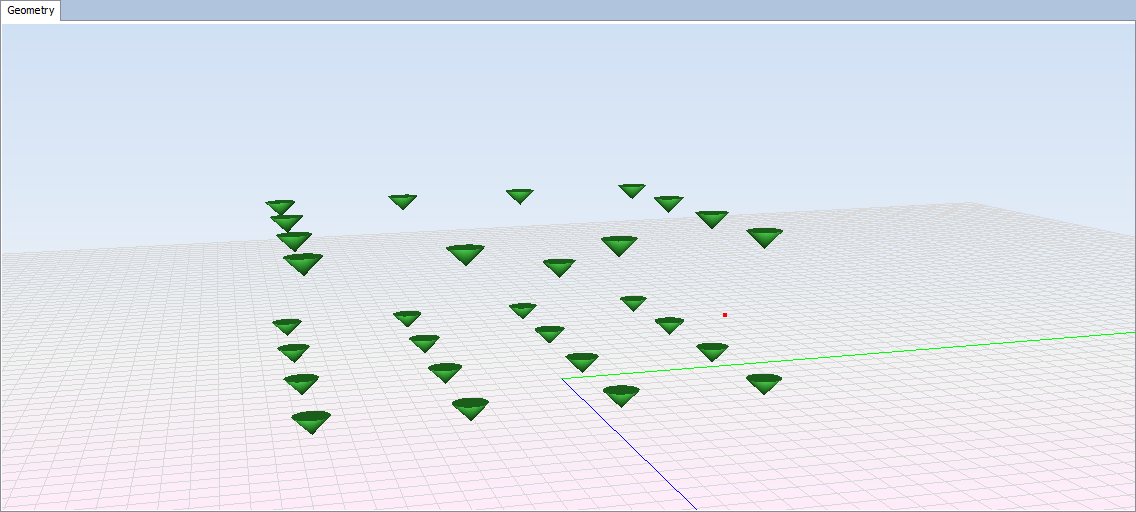Multipole Antenna
Multipole antennas are antennas that have multiple dipoles. When the antennas are close to other structures, the simulation using multipole antennas provides a higher accuracy than when using regular radiation pattern antennas, while avoiding the extra computational cost of a physical antenna. To create a multipole antenna, select "Multipole Antenna" from the Antenna menu.
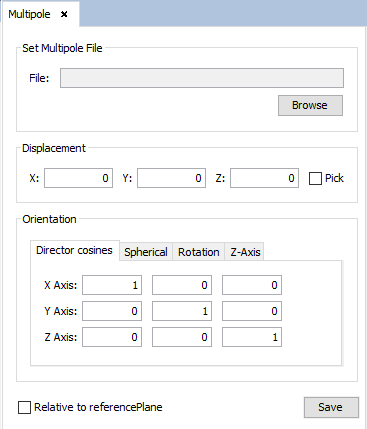
To add a multipole antenna, a Multipole File has to be imported. These files usually have a .suj extension. Click Browse to locate on your hard drive the desired Multipole File to import.
The user can also specify a transformation to apply to the loaded multipole. The transformation consists on a displacement (given by a three coordinate vector) and a rotation (given by the X, Y and Z axes of the local coordinate system of the rotation). If the "Relative to reference plane" check box is selected, the entered displacement and rotation will be relative to the reference plane coordinate system. Pressing the Save button will add the multipole antenna.