Selecting the Insert Part
If the extrusion has a metal insert, that condition is applied using insert parts. Inserts are modeled using BCs (the interface condition between insert and the polymer).
-
From the Polymers ribbon, Process Data tools, click the Insert
tool.

-
Select the insert part.
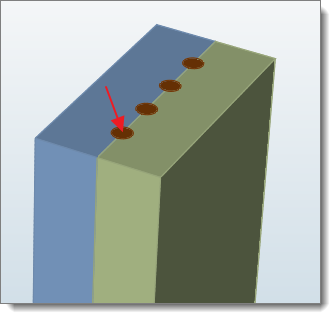
-
In the microdialog, enter the process conditions.
Note: Inspire Extrude will adjust the length of the insert to match the length of the profile.