Creating the Profile Solid
Use the Profiles tool to create the profile solid by extruding the exit surface of the existing profile part.
The length of the part is extruded in one billet cycle and should pass through all calibration dies. The length of the profile should extend past the last die.
- Click the Calibration tab.
-
Click the Profile tool.

-
Select the profile exit surface.
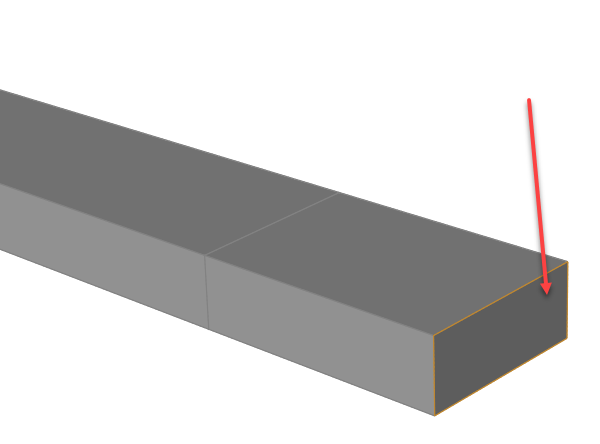
Note: Press Ctrl to select multiple exit faces.